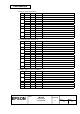Specifications
Confidential
EPSON
TITLE
SHEET
REVISION
NO.
SHEET
NEXT
D
TM-U230
Specification
(STANDARD)
112 111
GS a n
[Name] Enable/Disable Automatic Status Back
[Format] ASCII GS a n
Hex 1D 61 n
Decimal 29 97 n
[Range] 0 ≤ n ≤ 255
[Description] Enables or disables ASB and specifies the status items to include, using n as
follows:
Bit Off/On Hex Decimal Status for ASB
0 Off 00 0 Drawer kick-out connector pin 3 status disabled.
On 01 1 Drawer kick-out connector pin 3 status enabled.
1 Off 00 0 Online/offline disabled.
On 02 2 Online/offline enabled
2 Off 00 0 Error status disabled.
On 04 4 Error status enabled.
3 Off 00 0 Paper roll sensor status disabled.
On 08 8 Paper roll sensor status enabled.
4 - - - Undefined.
5 - - - Undefined.
6 - - - Undefined.
7 - - - Undefined.
[Details] • Even if only one of the status items is enabled, the status is sent when this command is
executed. Subsequently, whenever the state of a valid status changes, that status is sent.
In this case, because the current state is shown for each status, there is a possibility of a
state change for a status for which ASB is not enabled.
• If all status items are disabled, the Automatic Status Back (ASB) function is disabled.
• When transmitting a status item, the printer transmits only four bytes without confirming the
condition of the DSR signal.
• The four bytes of status data must be consecutive, except for the XOFF code.
• This command is executed when the data in the receive buffer is developed.
Therefore, there may be a time lag between receiving this command and transmitting the
status, depending on the receive buffer status.
• When the printer is disabled by
ESC =
(Select peripheral device), this command is disabled
but ASB is not disabled.
• When using
DLE EOT, GS I,
or
GS r
, the status transmitted by this command, the ASB
information, and the status transmitted by other commands must be differentiated by using
the table in Appendix E.
• The status is transmitted with the four bytes without confirming whether the host is ready to
receive or not, as follows. The four-byte status must be sent in a series except for the XOFF
code.
•
With the Ethernet interface model,
GS a 255
is sent first when the power of the printer is
turned on. Because of this, all printer status are effective at initializing, regardless of the DIP
switch setting.