Operation Guide
Table Of Contents
- Contents
- Introduction to Epson iProjection
- Setting Up the Software for the First Time
- Installing the Software
- Selecting Projector Network Settings
- Connection Methods for Various Network Environments
- Recommended Wireless Environment for Multi PC Projection
- Setting Up a Projector to Connect in Quick Connection Mode
- Setting Up a Projector to Connect in Advanced Connection Mode (Wireless)
- Setting Up a Projector to Connect in Advanced Connection Mode (Wired)
- Connecting to the Projector and Projecting Images
- Using Additional Functions
- Searching for Network Projectors Using a Shortcut
- Connecting to Network Projector Using a USB Flash Drive (Windows Only)
- Connecting to Multiple Projectors (Mirroring)
- Outputting Audio from the Projector
- Projecting Your Screen
- Changing the Moderator
- Distributing the Projected Screen
- Selecting the Participant's Screen to Project Using Thumbnails
- Hiding the Projection Control Screen
- Prohibiting Participant Operations
- Controlling the Connection Bandwidth
- Solving Problems
- Solving Network Connection Problems
- Solving Problems During Projection
- Error Messages List
- Error Messages When Starting up Epson iProjection
- Error Messages When Using a USB Key
- Error Messages When Searching for and Selecting Projectors
- Error Messages When Projecting
- Error Messages When Operating a Profile
- Error Messages When Using the Moderator Function
- Error Messages When Distributing the Projected Screen
- Event ID List
- Screen Summary
- Appendix
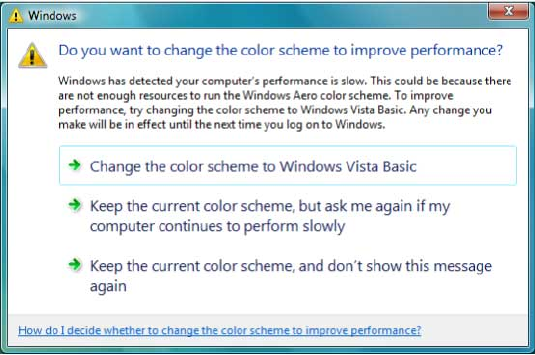
119
Limitations when Projecting from Windows Photo Gallery or Windows Live Photo
Gallery
Note the following limitations when launching Windows Photo Gallery or Windows Live Photo Gallery
when using Epson iProjection.
• Slideshow is played back in simple mode when projecting from Windows Photo Gallery or Windows
Live Photo Gallery.
Because the toolbar is not displayed, you cannot change the Theme (effects) while playing a slide
show, regardless of the Windows Experience Index rating.
Once simple mode has started, you cannot change modes while Windows Photo Gallery or Windows
Live Photo Gallery is running, even if you close Epson iProjection. Restart Windows Photo Gallery or
Windows Live Photo Gallery.
• You cannot play movies.
Parent topic: Limitations
Limitations in Windows Aero
Note the following limitations when the window design for your computer is Windows Aero.
• The layered window is projected regardless of the Transfer layered window setting on the Set
options screen in Epson iProjection.
• A few minutes after you connect a computer to the projector over a network with Epson iProjection, the
following message may be displayed.










