Operation Guide
Table Of Contents
- Contents
- Introduction to Epson iProjection
- Setting Up the Software for the First Time
- Installing the Software
- Selecting Projector Network Settings
- Connection Methods for Various Network Environments
- Recommended Wireless Environment for Multi PC Projection
- Setting Up a Projector to Connect in Quick Connection Mode
- Setting Up a Projector to Connect in Advanced Connection Mode (Wireless)
- Setting Up a Projector to Connect in Advanced Connection Mode (Wired)
- Connecting to the Projector and Projecting Images
- Using Additional Functions
- Searching for Network Projectors Using a Shortcut
- Connecting to Network Projector Using a USB Flash Drive (Windows Only)
- Connecting to Multiple Projectors (Mirroring)
- Outputting Audio from the Projector
- Projecting Your Screen
- Changing the Moderator
- Distributing the Projected Screen
- Selecting the Participant's Screen to Project Using Thumbnails
- Hiding the Projection Control Screen
- Prohibiting Participant Operations
- Controlling the Connection Bandwidth
- Solving Problems
- Solving Network Connection Problems
- Solving Problems During Projection
- Error Messages List
- Error Messages When Starting up Epson iProjection
- Error Messages When Using a USB Key
- Error Messages When Searching for and Selecting Projectors
- Error Messages When Projecting
- Error Messages When Operating a Profile
- Error Messages When Using the Moderator Function
- Error Messages When Distributing the Projected Screen
- Event ID List
- Screen Summary
- Appendix
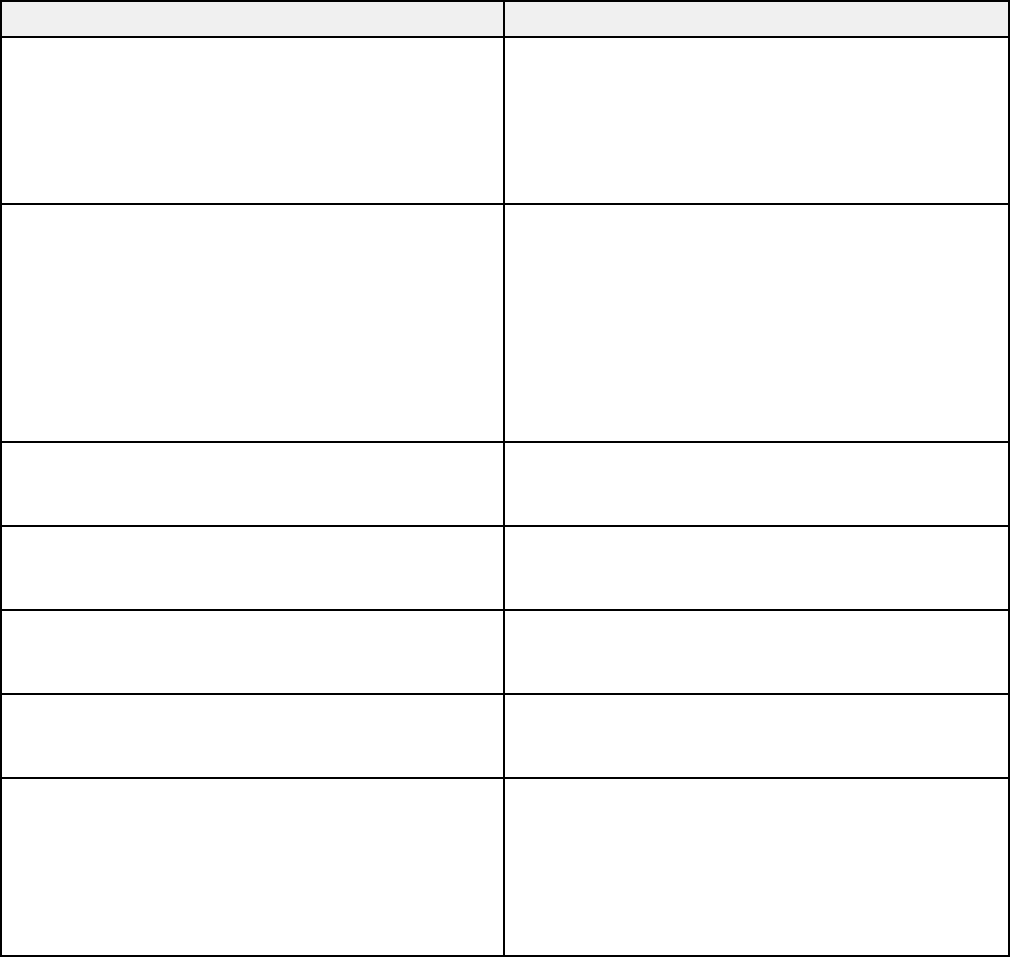
80
Error Messages Remedy
Cannot start this application because other
EPSON Projector software (Quick Wireless
Connection) is already running.
Close Quick Wireless Connection and then start
Epson iProjection.
To close Quick Wireless Connection, perform
Safely Remove Hardware from the icon on the
task bar to remove the Quick Wireless Connection
USB Key from the computer.
Cannot start this application because other
EPSON Projector software (USB Display) is
already running.
Close USB Display and then start Epson
iProjection.
Do one of the following to close USB Display:
• Windows: Disconnect the USB cable from the
projector.
• Mac: Select Disconnect from the USB Display
icon menu on the menu bar or Dock, and then
remove the USB cable.
Cannot start this application because other
EPSON Projector software (EasyMP Network
Projection) is already running.
Close EasyMP Network Projection and then start
Epson iProjection.
Cannot start this application because other
EPSON Projector software (USB Key Setup Tool)
is already running.
Close the USB Key Setup Tool and then start
Epson iProjection.
Epson iProjection initialization failed. Restart Epson iProjection. If the message is still
displayed, uninstall and then reinstall Epson
iProjection.
Cannot open the shortcut file. The shortcut file may be corrupted. Start Epson
iProjection, and then try searching for and
connecting to the projector again.
Cannot find the projector linked to the shortcut file.
Search again.
Check the following items.
• Open a shortcut file in the connection mode for
which you created the shortcut file.
• Open a shortcut file in Advanced Connection
Mode if you use the Participant Edition of the
software.










