Printer User Manual
Table Of Contents
- FRONT MATTER
- TABLE OF CONTENTS
- INTRODUCTION
- CHAP 1-SETTING UP THE PRINTER
- CHAP 2-PAPER HANDLING
- CHAP 3-USING THE PRINTER
- CHAP 4-USING SOFTWARE AND GRAPHICS
- Using the LQ-2550 With Application Programs
- Computer-Printer Communication
- Enhancing Your Printing
- Graphics
- User-Defined Characters
- Designing Your Characters
- Design Grids
- Data Numbers
- Sending Information to Your Printer
- Printing User-Defined Characters
- Copying ROM Characters to RAM
- Letter Quality Characters
- Proportional Mode Characters
- Superscripts and Subscripts
- The Graphics Command
- Column Reservation Numbers
- A simple Graphics Program
- Using Hand-Calculated Data to Print Graphics
- Using Software and Graphics
- Mixing Print Styles
- CHAP 5-MAINTENANCE AND TRANSPORTATION
- CHAP 6-TROUBLESHOOTING
- Troubleshooting
- Problems and Solutions
- The Printer Does Not Print
- The Printer Stops Printing
- The Printout is Spaced Incorrectly
- The Printout is Faint or Uneven
- The Printout is Not what You Expect
- Single Sheets Do Not Feed Properly
- Continuous Paper Does Not Feed Properly
- Cut Sheet Feeder Does Not Load Paper Correctly
- The Short Tear-Off Feature Does Not Work Properly
- Color Printing Is Not What You Expect
- Data Dump Mode
- CHAP 7-USING PRINTER OPTIONS
- CHAP 8-COMMAND SUMMARY
- APPENDIX A-TECHNICAL SPECIFICATIONS
- GLOSSARY
- INDEX
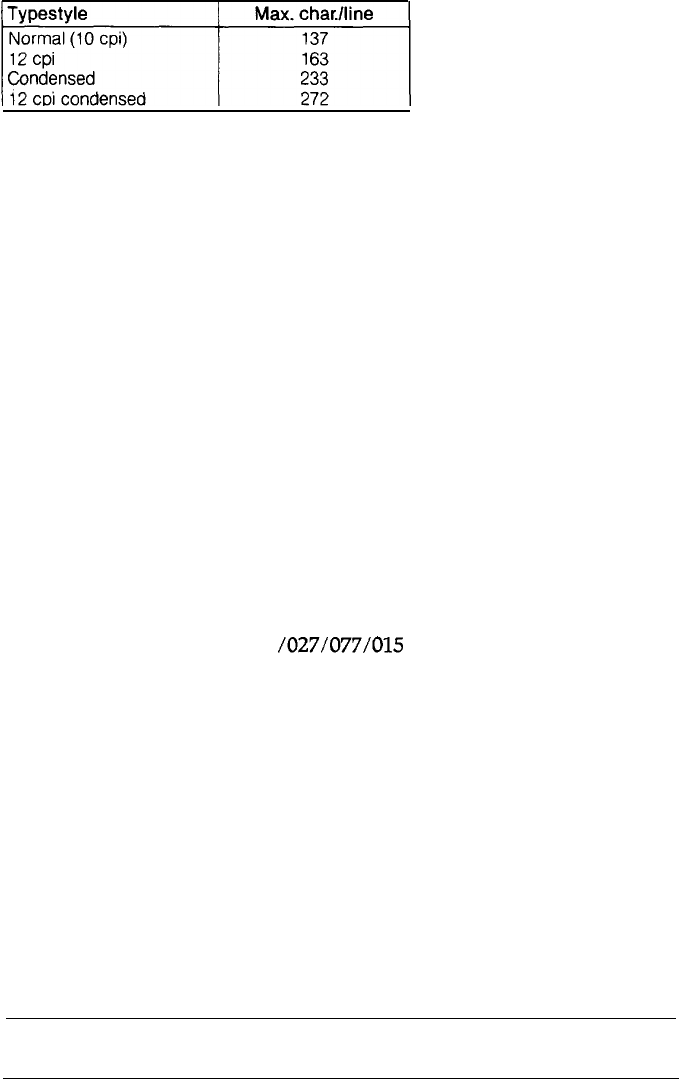
Unlike word processors, spreadsheet programs usually don’t let you
change printer commands within a spreadsheet. Instead, one style or
mode of printing is used for the whole spreadsheet. With the LQ-2550,
there are two main ways of sending commands to control the printing of
a spreadsheet. The first method is to choose condensed from the
SelecType control panel.
For the second method, look in the manual for your spreadsheet to find
out how to send printer commands. Then look in the Command
Summary in Chapter 8 to find the proper codes to send.
For example, your spreadsheet might use a “setup string” to send printer
commands. To prepare a setup string for
12
cpi condensed, you would
look up the proper command in the Command Summary. The command
for
12
cpi is
ESC
M, and the command for condensed is SI. Because most
spreadsheets use the decimal equivalent for the commands, (also given in
the Command Summary), a setup string for 12 cpi condensed might look
like this:
/027/077/015
The number
027
is for the escape code,
077
is for M, and
015
is for SI
(condensed).
Using graphics software
The
LQ-2550
is capable of producing finely detailed graphic images.
Although the section on graphics later in this chapter gives specific
information on the graphics commands, the easiest way to take advantage
of the
LQ-2550’s
capabilities is with one of the many graphics programs
available.
4-4
Using Software and Graphics










