Printer User Manual
Table Of Contents
- FRONT MATTER
- TABLE OF CONTENTS
- INTRODUCTION
- CHAP 1-SETTING UP THE PRINTER
- CHAP 2-PAPER HANDLING
- CHAP 3-USING THE PRINTER
- CHAP 4-USING SOFTWARE AND GRAPHICS
- Using the LQ-2550 With Application Programs
- Computer-Printer Communication
- Enhancing Your Printing
- Graphics
- User-Defined Characters
- Designing Your Characters
- Design Grids
- Data Numbers
- Sending Information to Your Printer
- Printing User-Defined Characters
- Copying ROM Characters to RAM
- Letter Quality Characters
- Proportional Mode Characters
- Superscripts and Subscripts
- The Graphics Command
- Column Reservation Numbers
- A simple Graphics Program
- Using Hand-Calculated Data to Print Graphics
- Using Software and Graphics
- Mixing Print Styles
- CHAP 5-MAINTENANCE AND TRANSPORTATION
- CHAP 6-TROUBLESHOOTING
- Troubleshooting
- Problems and Solutions
- The Printer Does Not Print
- The Printer Stops Printing
- The Printout is Spaced Incorrectly
- The Printout is Faint or Uneven
- The Printout is Not what You Expect
- Single Sheets Do Not Feed Properly
- Continuous Paper Does Not Feed Properly
- Cut Sheet Feeder Does Not Load Paper Correctly
- The Short Tear-Off Feature Does Not Work Properly
- Color Printing Is Not What You Expect
- Data Dump Mode
- CHAP 7-USING PRINTER OPTIONS
- CHAP 8-COMMAND SUMMARY
- APPENDIX A-TECHNICAL SPECIFICATIONS
- GLOSSARY
- INDEX
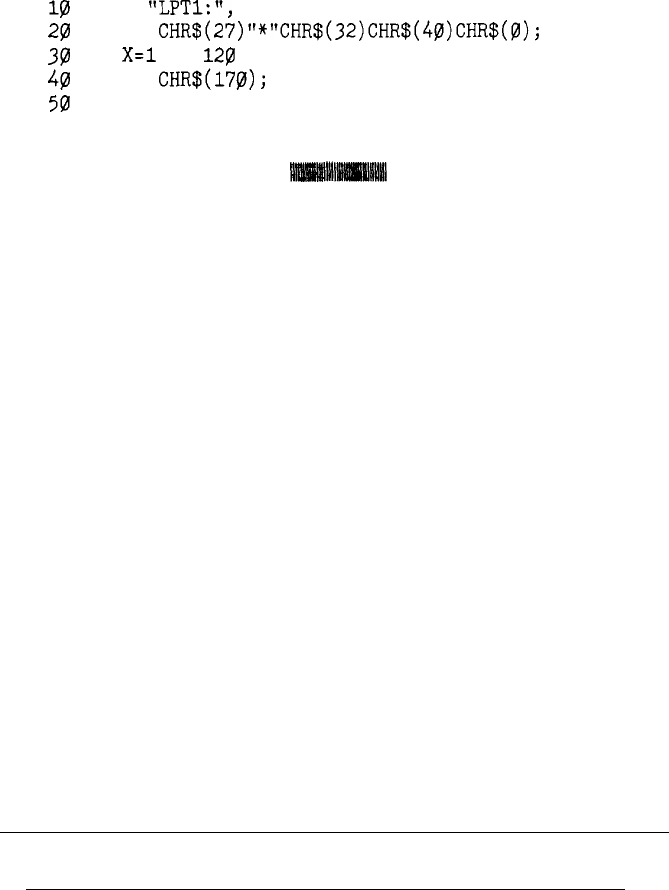
A simple graphics program
This first program is just a simple example to show you how the graphics
command, column reservation numbers, and data can be used in a
BASIC program.
Type and run the following program. Be especially careful to include
both semicolons. The program produces the printout you see below it.
18
WIDTH
"LPT::",
255
2@
LPRINT
CHR$(27)"*"CHR$(32)CHR$(+I)CHR$(@);
3@
FOR
X=1
TO
12p
49
LPRINT
CHR$(17@);
50
NEXT X
Line 20 selects single-density 24-pin graphics mode (mode 32) and also
reserves 40 columns for graphics. Since the 24-pin graphics mode
requires three bytes of data for each column, line 30 begins a loop to
supply 120 bytes of data. Line 40 contains the number 170, which
produces the first pin pattern shown in the section on pin labels, and line
50 finishes the loop.
Using hand-calculated data to print graphics
With what you know now, you can use the simplest application of
graphics-using hand-calculated data to print graphic images. While this
method is tedious, it helps you understand dot graphics. Also, it is useful
for small graphic elements that are used many times.
The following illustration shows how you can use a grid to plan where
you want dots to be printed. This grid is for a single line of graphics 42
columns long. Since each line of 24-pin graphics is approximately l/8th
of an inch high and since triple-density graphics prints 180 dots per inch
horizontally, a design planned on this grid will be about l/8th of an inch
high and less than l/4th of an inch wide.
4-18
Using Software and Graphics










