Printer User Manual
Table Of Contents
- FRONT MATTER
- TABLE OF CONTENTS
- INTRODUCTION
- CHAP 1-SETTING UP THE PRINTER
- CHAP 2-PAPER HANDLING
- CHAP 3-USING THE PRINTER
- CHAP 4-USING SOFTWARE AND GRAPHICS
- Using the LQ-2550 With Application Programs
- Computer-Printer Communication
- Enhancing Your Printing
- Graphics
- User-Defined Characters
- Designing Your Characters
- Design Grids
- Data Numbers
- Sending Information to Your Printer
- Printing User-Defined Characters
- Copying ROM Characters to RAM
- Letter Quality Characters
- Proportional Mode Characters
- Superscripts and Subscripts
- The Graphics Command
- Column Reservation Numbers
- A simple Graphics Program
- Using Hand-Calculated Data to Print Graphics
- Using Software and Graphics
- Mixing Print Styles
- CHAP 5-MAINTENANCE AND TRANSPORTATION
- CHAP 6-TROUBLESHOOTING
- Troubleshooting
- Problems and Solutions
- The Printer Does Not Print
- The Printer Stops Printing
- The Printout is Spaced Incorrectly
- The Printout is Faint or Uneven
- The Printout is Not what You Expect
- Single Sheets Do Not Feed Properly
- Continuous Paper Does Not Feed Properly
- Cut Sheet Feeder Does Not Load Paper Correctly
- The Short Tear-Off Feature Does Not Work Properly
- Color Printing Is Not What You Expect
- Data Dump Mode
- CHAP 7-USING PRINTER OPTIONS
- CHAP 8-COMMAND SUMMARY
- APPENDIX A-TECHNICAL SPECIFICATIONS
- GLOSSARY
- INDEX
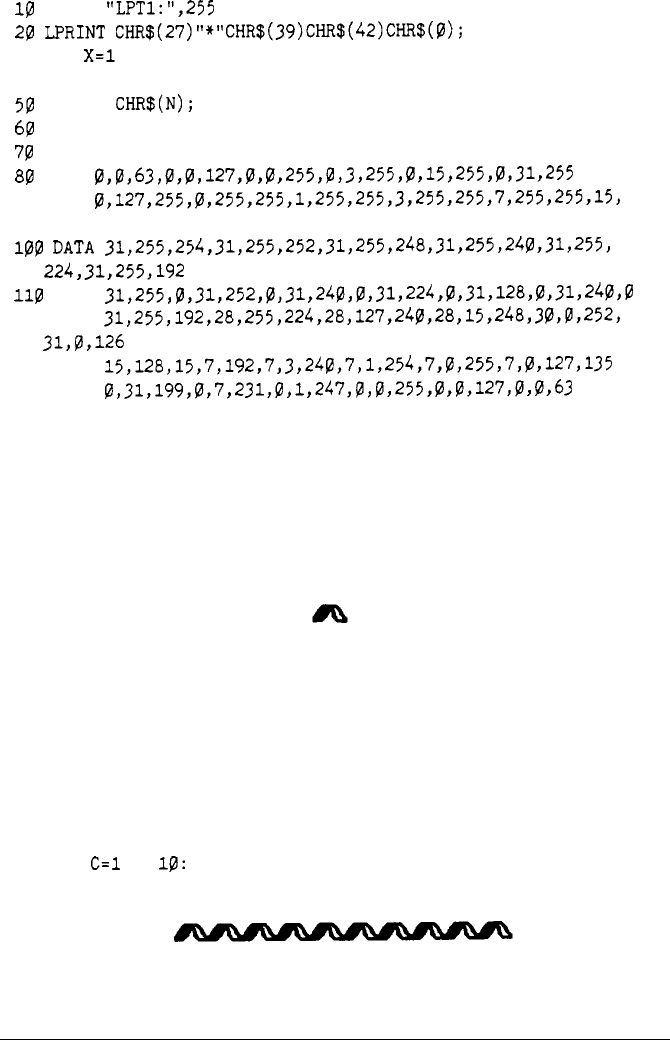
l@
WIDTH
"LPT1:",255
20
LPRINT
CHR$(27)"*"CHR$(39)MR$(~2)C~$(@);
30 FOR
X=1
TO 126
40READN
50
LPRINT
CHR$(N);
60
NEXT X
70
LPRINT
80
DATA
0,0,63,0,0,127,0,0,255,0,3,255~0~15>255,0~31~255
90
DATA
0,127,255,0,255,255,1,255,255,3,255,255,7,255,255~15~
255,255
100
DATA
31,255,254,31,255,252,31,255,248,31,255,240,31,255,
224,31,255,192
110
DATA
31,255,0,31,252,0,31,240,0,31,224,0,31,12~~0~31~240~0
120 DATA
31,255,192,28,255,224,28,127,240,28,15,248,30,0,2521
31,0,126
130
DATA
15,128,15,7,192,7,3,2~~,7,1,25~,7,~~255~7~~~~27~135
140 DATA
0,31,199,0,7,231,0,1,247,0,0,255~0~0~127t0~0~63
In this program, line 20 assigns the graphics option (24-pin triple-density)
with code 39. Code 42 sets the number of pin columns at 42. Lines 80-
140 contain 126 bytes of data (42 pin columns x 3 bytes) for each pin
column. Lines 30-60 print the following design.
Notice that the dots overlap quite a bit. This design was printed using the
triple-density 24-pin graphics option because the density is the same (180
dots to the inch) in both directions.
Adding the following lines to the preceding program causes the pattern
to print 10 times in a row as shown below.
15 FOR
C=l
TO
10:
RESTORE
65 NEXT C
Using Software and Graphics
4-21










