Printer User Manual
Table Of Contents
- FRONT MATTER
- TABLE OF CONTENTS
- INTRODUCTION
- CHAP 1-SETTING UP THE PRINTER
- CHAP 2-PAPER HANDLING
- CHAP 3-USING THE PRINTER
- CHAP 4-USING SOFTWARE AND GRAPHICS
- Using the LQ-2550 With Application Programs
- Computer-Printer Communication
- Enhancing Your Printing
- Graphics
- User-Defined Characters
- Designing Your Characters
- Design Grids
- Data Numbers
- Sending Information to Your Printer
- Printing User-Defined Characters
- Copying ROM Characters to RAM
- Letter Quality Characters
- Proportional Mode Characters
- Superscripts and Subscripts
- The Graphics Command
- Column Reservation Numbers
- A simple Graphics Program
- Using Hand-Calculated Data to Print Graphics
- Using Software and Graphics
- Mixing Print Styles
- CHAP 5-MAINTENANCE AND TRANSPORTATION
- CHAP 6-TROUBLESHOOTING
- Troubleshooting
- Problems and Solutions
- The Printer Does Not Print
- The Printer Stops Printing
- The Printout is Spaced Incorrectly
- The Printout is Faint or Uneven
- The Printout is Not what You Expect
- Single Sheets Do Not Feed Properly
- Continuous Paper Does Not Feed Properly
- Cut Sheet Feeder Does Not Load Paper Correctly
- The Short Tear-Off Feature Does Not Work Properly
- Color Printing Is Not What You Expect
- Data Dump Mode
- CHAP 7-USING PRINTER OPTIONS
- CHAP 8-COMMAND SUMMARY
- APPENDIX A-TECHNICAL SPECIFICATIONS
- GLOSSARY
- INDEX
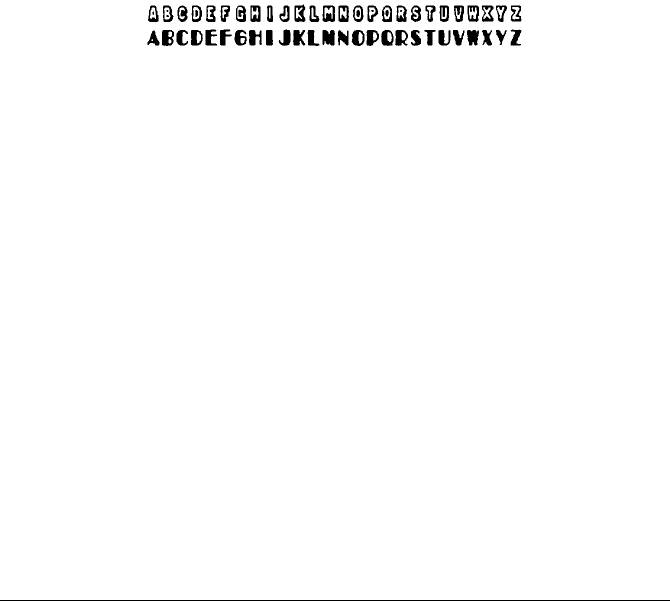
If you change one of the 8-pin graphics options to a 24-pin graphics
option without changing the program that supplies the graphics data,
you will print garbage (if the program prints at all). Remember, the
24-pin graphics options require three times as much graphics data as the
8-pin graphics options.
User-Defined Characters
With this printer, it is possible to define and print characters of your own
design. You can design an entirely new alphabet or typeface, create
characters for special applications such as mathematical or scientific
symbols, or create graphic patterns with user-defined characters to serve
as building blocks for larger designs.
Below you can see samples of typefaces created with the user-defined
character function.
You can make the task of defining characters easier by using a
commercial software program that either assists you in creating
characters or simply supplies you with sets of characters already created.
Also, some popular commercial software programs take advantage of
the printer’s user-defined character function to enhance printouts. (These
characters are called download characters in some programs.)
Standard characters are stored in the printer’s Read Only Memory
(ROM), and user-defined characters are stored in the printer’s Random
Access Memory (RAM).
Designing your characters
User-defined characters are like dot graphics because you send the printer
precise instructions on where you want each dot printed. In fact, planning a
user-defined character is like planning a small dot graphics pattern.
Using Software and Graphics
4-23










