Printer User Manual
Table Of Contents
- FRONT MATTER
- TABLE OF CONTENTS
- INTRODUCTION
- CHAP 1-SETTING UP THE PRINTER
- CHAP 2-PAPER HANDLING
- CHAP 3-USING THE PRINTER
- CHAP 4-USING SOFTWARE AND GRAPHICS
- Using the LQ-2550 With Application Programs
- Computer-Printer Communication
- Enhancing Your Printing
- Graphics
- User-Defined Characters
- Designing Your Characters
- Design Grids
- Data Numbers
- Sending Information to Your Printer
- Printing User-Defined Characters
- Copying ROM Characters to RAM
- Letter Quality Characters
- Proportional Mode Characters
- Superscripts and Subscripts
- The Graphics Command
- Column Reservation Numbers
- A simple Graphics Program
- Using Hand-Calculated Data to Print Graphics
- Using Software and Graphics
- Mixing Print Styles
- CHAP 5-MAINTENANCE AND TRANSPORTATION
- CHAP 6-TROUBLESHOOTING
- Troubleshooting
- Problems and Solutions
- The Printer Does Not Print
- The Printer Stops Printing
- The Printout is Spaced Incorrectly
- The Printout is Faint or Uneven
- The Printout is Not what You Expect
- Single Sheets Do Not Feed Properly
- Continuous Paper Does Not Feed Properly
- Cut Sheet Feeder Does Not Load Paper Correctly
- The Short Tear-Off Feature Does Not Work Properly
- Color Printing Is Not What You Expect
- Data Dump Mode
- CHAP 7-USING PRINTER OPTIONS
- CHAP 8-COMMAND SUMMARY
- APPENDIX A-TECHNICAL SPECIFICATIONS
- GLOSSARY
- INDEX
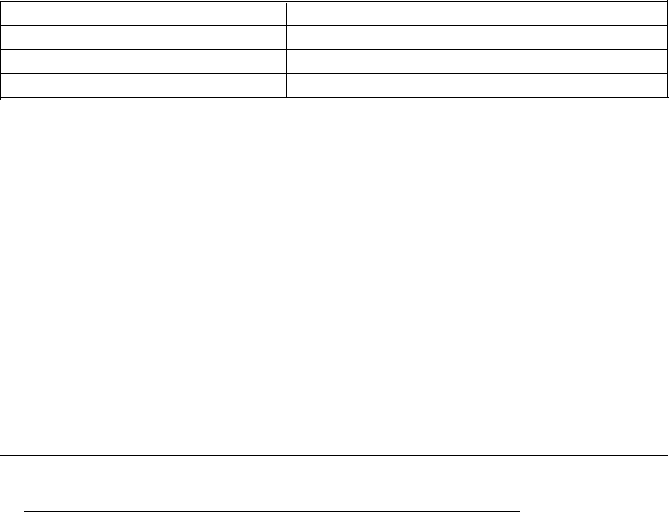
Interface Boards
There are a number of optional interfaces that can be used to supplement
the capabilities of your printer’s built-in serial and parallel interfaces.
Choosing an interface
The following information should give you a general idea of the
features provided by these optional interface boards. Optional
interfaces can be divided into the following categories:
l Serial interfaces.
l
The IEEE-488 interface offers standardized connections, trouble-free
operation, and the ability to connect computers, printers, and
other devices on the same line so they can share data freely.
If you are not sure whether you need an optional interface, or would
like to know more about interfaces, check with your Epson dealer.
Compatible interfaces
The following is a list of Epson interfaces that are compatible with your
LQ printer.
Interface number
Name
#8143
New serial interface
#8148
Intelligent serial interface
#8165
Intelligent IEEE-488 Interface
Using Printer Options
7-33










