Printer User Manual
Table Of Contents
- FRONT MATTER
- TABLE OF CONTENTS
- INTRODUCTION
- CHAP 1-SETTING UP THE PRINTER
- CHAP 2-PAPER HANDLING
- CHAP 3-USING THE PRINTER
- CHAP 4-USING SOFTWARE AND GRAPHICS
- Using the LQ-2550 With Application Programs
- Computer-Printer Communication
- Enhancing Your Printing
- Graphics
- User-Defined Characters
- Designing Your Characters
- Design Grids
- Data Numbers
- Sending Information to Your Printer
- Printing User-Defined Characters
- Copying ROM Characters to RAM
- Letter Quality Characters
- Proportional Mode Characters
- Superscripts and Subscripts
- The Graphics Command
- Column Reservation Numbers
- A simple Graphics Program
- Using Hand-Calculated Data to Print Graphics
- Using Software and Graphics
- Mixing Print Styles
- CHAP 5-MAINTENANCE AND TRANSPORTATION
- CHAP 6-TROUBLESHOOTING
- Troubleshooting
- Problems and Solutions
- The Printer Does Not Print
- The Printer Stops Printing
- The Printout is Spaced Incorrectly
- The Printout is Faint or Uneven
- The Printout is Not what You Expect
- Single Sheets Do Not Feed Properly
- Continuous Paper Does Not Feed Properly
- Cut Sheet Feeder Does Not Load Paper Correctly
- The Short Tear-Off Feature Does Not Work Properly
- Color Printing Is Not What You Expect
- Data Dump Mode
- CHAP 7-USING PRINTER OPTIONS
- CHAP 8-COMMAND SUMMARY
- APPENDIX A-TECHNICAL SPECIFICATIONS
- GLOSSARY
- INDEX
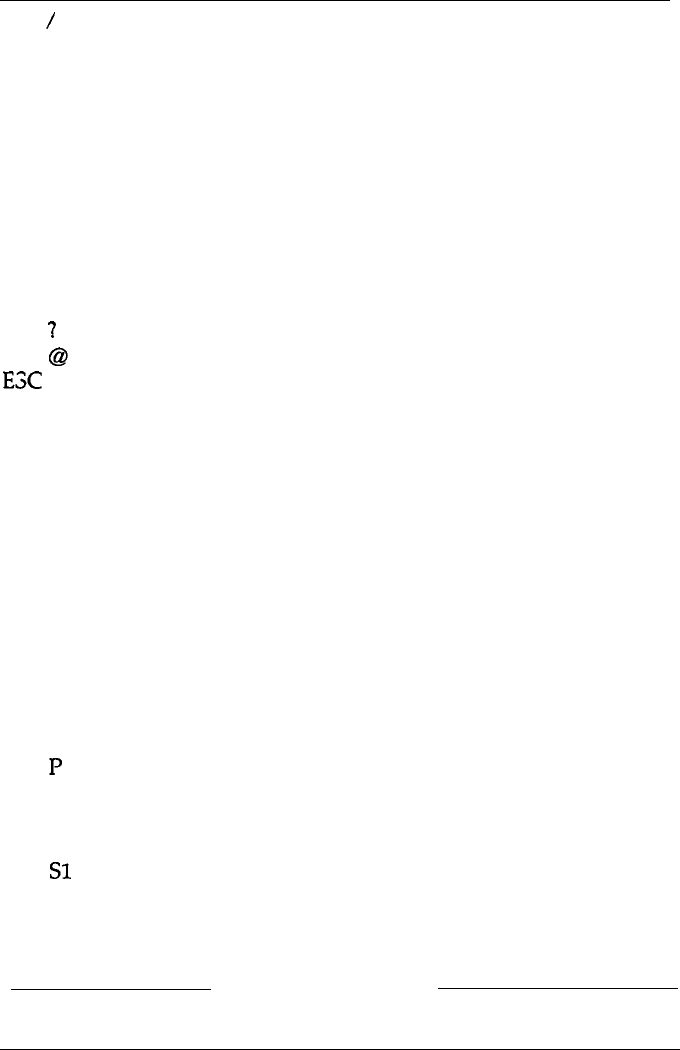
ASCII
Dec. Hex Description
Page
ESC
/
47 2F
ESC 0
48 30
ESC 2
50 32
ESC 3
51 33
ESC 4
52 34
ESC 5
53 35
ESC 6
54 36
ESC 7
55 37
ESC :
58 3A
ESC < 60 3c
ESC =
61 3D
ESC >
62 3E
ESC
?
63 3F
ESC
@
64 40
ESC
A
65 41
ESC B
66 42
ESC C
67 43
ESC C 0
67 43
ESC D
68 44
ESC E
69 45
ESC F
70 46
ESC G
71 47
ESC H
72 48
ESC J
74 4A
ESC K
75 4B
ESC L
76 4C
ESC M
77 4D
ESC N
78 4E
ESC 0
79 4F
ESC
I=’
80 50
ESC Q
81 51
ESC R
82 52
ESC SO
83 53
ESC
Sl
83 53
ESC T
84 54
Select vertical tab channel
..............
8-18
Select l/8-inch line spacing
.............
8-15
Select 1/6 inch line spacing
.............
8-15
Select n/180-inch line spacing
...........
8-15
Select italic mode
.....................
8-31
Cancel italic mode
....................
8-32
Enable printable characters
.............
8-33
Enable upper control codes
.............
8-34
Copy ROM to RAM
...
.
..............
8-33
Unidirectional mode (1 line)
............
8-9
Set MSB to 0
.........................
8-11
Set MSB to 1
.........................
8-11
Reassign graphics mode
................
8-36
Initialize printer
.......................
8-8
Select n/60-inch line spacing
...........
.8-16
Set vertical tabs
.......................
8-17
Set page length in lines
................
.8-13
Set page length in inches
..............
.8-13
Set horizontal tabs
....................
8-21
Select emphasized mode
................
8-27
Cancel emphasized mode
...............
8-27
Select double-strike mode
..............
8-28
Cancel double-strike mode
.............
8-28
Perform n/180-inch line feed
............
8-16
Select single-density graphics
............
8-34
Select double-density graphics
...........
8-34
Select
12
cpi
..........................
8-23
Set skip over perforation
...............
8-14
Cancel skip over perforation
............
8-14
Select 10 cpi
..........................
8-23
Set right margin
......................
8-18
International character set
..............
8-32
Select superscript mode
................
8-28
Select subscript mode
..................
8-28
Cancel superscript/subscript
............
8-28
8-6
Command Summary










