Printer User Manual
Table Of Contents
- FRONT MATTER
- TABLE OF CONTENTS
- INTRODUCTION
- CHAP 1-SETTING UP THE PRINTER
- CHAP 2-PAPER HANDLING
- CHAP 3-USING THE PRINTER
- CHAP 4-USING SOFTWARE AND GRAPHICS
- Using the LQ-2550 With Application Programs
- Computer-Printer Communication
- Enhancing Your Printing
- Graphics
- User-Defined Characters
- Designing Your Characters
- Design Grids
- Data Numbers
- Sending Information to Your Printer
- Printing User-Defined Characters
- Copying ROM Characters to RAM
- Letter Quality Characters
- Proportional Mode Characters
- Superscripts and Subscripts
- The Graphics Command
- Column Reservation Numbers
- A simple Graphics Program
- Using Hand-Calculated Data to Print Graphics
- Using Software and Graphics
- Mixing Print Styles
- CHAP 5-MAINTENANCE AND TRANSPORTATION
- CHAP 6-TROUBLESHOOTING
- Troubleshooting
- Problems and Solutions
- The Printer Does Not Print
- The Printer Stops Printing
- The Printout is Spaced Incorrectly
- The Printout is Faint or Uneven
- The Printout is Not what You Expect
- Single Sheets Do Not Feed Properly
- Continuous Paper Does Not Feed Properly
- Cut Sheet Feeder Does Not Load Paper Correctly
- The Short Tear-Off Feature Does Not Work Properly
- Color Printing Is Not What You Expect
- Data Dump Mode
- CHAP 7-USING PRINTER OPTIONS
- CHAP 8-COMMAND SUMMARY
- APPENDIX A-TECHNICAL SPECIFICATIONS
- GLOSSARY
- INDEX
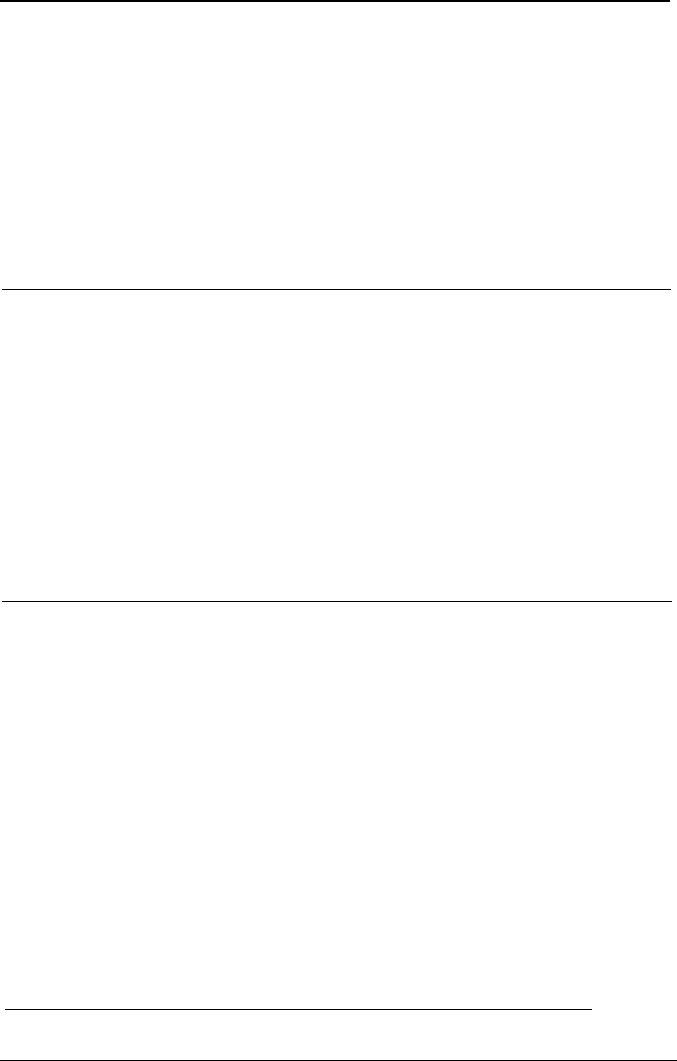
DC3
Deselect Printer
Format:
ASCII code:
DC3
Decimal:
19
Hexadecimal: 13
Comments:
Puts the printer into the deselected state until the select printer code
(DCl)
is received. The printer cannot be reselected with the
ON LINE
button.
DEL
Format:
ASCII code:
DEL
Decimal :
127
Hexadecimal: 7F
Delete Character
Comments:
Removes the last text character on the print line but does not affect
control codes.
Printing direction
ESC <
Select Unidirectional Mode (one line)
Format:
ASCII code:
ESC <
Decimal:
27 60
Hexadecimal: 1B 3C
Comments:
Printing is normally bidirectional. This command selects unidirectional
printing for one line only. The print head moves to the extreme left
(home) position, and printing takes place from left to right. This
command is cancelled by a carriage return.
Command Summary
8-9










