Operation Manual
Table Of Contents
- Welcome
- Table of Contents
- Important
- Description
- Incoming Calls
- Outgoing Calls
- During Calls
- Call Forwarding
- Information
- Internal Messages
- Mailbox System
- Hot Keys
- Group Facilities
- Other Useful Facilities
- Security
- Least Cost Routing
- Phone Book
- Settings
- Audible Adjustments
- Tones and Signals
- Useful Hints
- Installation
- Troubleshooting
- Glossary
- Index
- Voice Guide
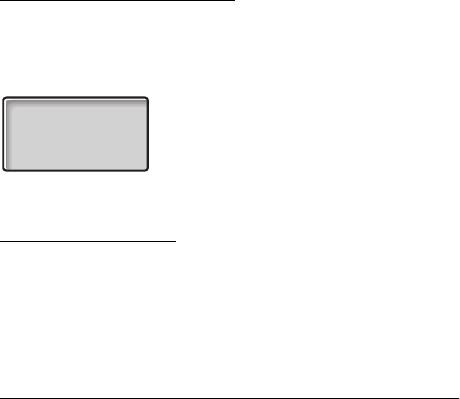
57BusinessPhone – Cordless DT400/DT410/DT420/DT430
Other Useful Facilities
Lock the keypad
You can lock your keypad to avoid accidental activation or dialling a
number by mistake. The following procedure describes the manual
lock, but it is recommended to always have the automatic lock on.
How to set the Automatic key lock, see section “Settings” on
page 75.
To lock the keypad manually
Q*
Press
When you press a key, the display will show:
To unlock the keypad
The following combination is always used to unlock the keypad, no
matter if the phone was locked manually or automatically with the
Automatic key lock feature:
Q*
Press
The keypad is unlocked. Now you can make calls as usual.
Alarm
Note: The alarm feature is only available for the DT420 and
DT430 telephones.
When you work alone and at risk, your personal safety is important.
For situations like this, the DT420 and DT430 telephones are
equipped with a red alarm button on top. When you are in trouble,
just press the Alarm button to summon help by sending a preset
message to the alarm central, which distributes it (requirers an
external alarmserver).
Key locked
Unlock R*










