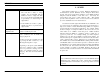Router Operator's Manual
LBI-39001
8
Task Accomplishing Task with Jessica
DTMF overdial Consult your radio operator's manual for
specific usage. DTMF is allowed in clear
voice only. Note: Currently, EDACS
radios generate the North American
DTMF tones. Therefore, to use overdial
outside North America, EDACS radios
would be required to generate the
appropriate tone set.
Terminating a call A radio-originated or PSTN- or PBX-
originated call may be terminated for a
radio with a keypad by pressing the SPC
or Clear button. Radios without a keypad
may terminate the call by not keying the
radio within the hang time period.
3.2. PHONE USERS
The following chart shows how to access Jessica features from a
telephone.
Task Accomplishing Task with Jessica
Placing a phone-
originated call
1. The PSTN user must dial into the
MD110 via a customer-defined public
number. Once the MD110 answers, it
generates a second dial tone.
Note: Normally, a user will skip to
step 4, but steps 2 and 3 may be used
to obtain more phone privileges where
allowed.
LBI-39001
5
Ending a Call
Press the clear button on your radio. Please consult your operator's
manual for details.
Common Speed Dialing
Consult your System Administrator for the common speed dial
numbers. Follow the steps for "Placing a Call" and use the common
speed dial number.
2.2. CALLING EDACS RADIOS FROM A PHONE
For all types of calls to an EDACS radio, phone users hear normal
phone tones i.e., ringing until the called party answers or the call times
out, or alternatively, a busy tone until hanging up or the call times out.
Placing a Call
When calling a radio that has a direct inward dial (DID) number,
call the PSTN number for that group or individual.
For all other radios, follow one of the sequences below. With some
systems, the phone user may need to enter an EDACS selector
number (not shown here). Valid logical identification (LID)
numbers range from 00001 to 16382, and valid group identification
(GID) numbers range from 0000 to 2047. A leading "3" designates
a digital call and a "2" before a GID number designates a group
call. The term "digital" refers to voice transmission in a digital
format.
First, call the EDACS telephone number.
At the tone, enter the EDACS selector, if necessary.