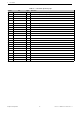User's Manual
Table Of Contents
2 Get Started on ESP32-C3-MINI-1U
1
cd ~/esp/hello_world
2 idf.py set-target esp32c3
3 idf.py menuconfig
Setting the target with ‘idf.py set-target esp32c3’ should be done once, after opening a new project. If the project
contains some existing builds and configuration, they will be cleared and initialized. The target may be saved in
environment variable to skip this step at all. See Selecting the Target for additional information.
If the previous steps have been done correctly, the following menu appears:
Figure 3: Project Configuration Home Window
The colors of the menu could be different in your terminal. You can change the appearance with the option ‘-�-style’�.
Please run ‘idf.py menuconfig -�-help’�for further information.
2.4.4 Build the Project
Build the project by running:
1 idf.py build
This command will compile the application and all ESP-IDF components, then it will generate the bootloader,
partition table, and application binaries.
1 $ idf.py build
2 Running cmake in directory /path/to/hello_world/build
3 Executing ”cmake -G Ninja --warn-uninitialized /path/to/hello_world”...
4 Warn about uninitialized values.
5 -- Found Git: /usr/bin/git (found version ”2.17.0”)
6 -- Building empty aws_iot component due to configuration
7 -- Component names: ...
8 -- Component paths: ...
9
10 ... (more lines of build system output)
11
Espressif Systems 10 ESP32-C3-MINI-1U User Manual v0.1