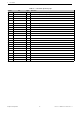User's Manual
Table Of Contents
2 Get Started on ESP32-C3-MINI-1U
ESP-IDF will be downloaded into ~/esp/esp-idf. Consult ESP-IDF Versions for information about which ESP-IDF
version to use in a given situation.
2.3.3 Set up Tools
Aside from the ESP-IDF, you also need to install the tools used by ESP-IDF, such as the compiler, debugger, Python
packages, etc. ESP-IDF provides a script named ’install.sh’ to help set up the tools in one go.
1 cd ~/esp/esp-idf
2 ./install.sh
2.3.4 Set up Environment Variables
The installed tools are not yet added to the PATH environment variable. To make the tools usable from the command
line, some environment variables must be set. ESP-IDF provides another script ’export.sh’ which does that. In the
terminal where you are going to use ESP-IDF, run:
1 . $HOME/esp/esp-idf/export.sh
Now everything is ready, you can build your first project on ESP32-C3-MINI-1U module.
2.4 Create Your First Project
2.4.1 Start a Project
Now you are ready to prepare your application for ESP32-C3-MINI-1U module. You can start with get-started/hello_world
project from examples directory in ESP-IDF.
Copy get-started/hello_world to ~/esp directory:
1 cd ~/esp
2 cp -r $IDF_PATH/examples/get-started/hello_world .
There is a range of example projects in the examples directory in ESP-IDF. You can copy any project in the same
way as presented above and run it. It is also possible to build examples in-place, without copying them first.
2.4.2 Connect Your Device
Now connect your ESP32-C3-MINI-1U module to the computer and check under what serial port the module is
visible. Serial ports in Linux start with ‘/dev/tty’ in their names. Run the command below two times, first with the
board unplugged, then with plugged in. The port which appears the second time is the one you need:
1 ls /dev/tty*
Note:
Keep the port name handy as you will need it in the next steps.
2.4.3 Configure
Navigate to your ‘hello_world’ directory from Step 2.4.1. Start a Project, set ESP32-C3 as the target and run the
project configuration utility ‘menuconfig’.
Espressif Systems 9 ESP32-C3-MINI-1U User Manual v0.1