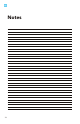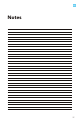User Manual
31
EN
Adding a Satellite station
to a Hub
To accommodate more charging ports, several charging stations (Satellites) can be linked
to a charging station with a communication module (Hub) in what we call a Hub/Satellite
conguration, thus forming a grid. The grid can support up to a total of 20 connectors.
The advantages of the Hub/Satellite set-up are:
• Administration of the charging stations is simpler (one charging station with
several connectors).
• For locations with a poor GSM link, only a single communication module has to be
installed externally.
• A smart grid can be established over all available connectors, thus optimizing power
usage and enabling more electric vehicles to charge simultaneously without exceeding
any power limitations.
Make sure your network operator supports charging stations with multiple connectors and
simultaneous charge sessions.
The Satellite charging stations must be connected in a single chain (see illustration on page 32).
1. Use a black 2-pole plug on the charging station containing the communication module and
a green 4-pole plug on the Satellite.
2. Make the connection shown on page 32. The network must be set up with a cable suited
to the RS485 protocol (SFTP Cat. 5 cable). Use a single twisted pair for the serial connection
to minimize EMI.
3. The maximum number of controllers that may be connected to a single communication
module is 20, thus allowing a maximum of 20 EV’s to charge simultaneously per conguration.
4. The network must be closed off with a terminal resistance of 120 Ω at the last Satellite
station if the communication module (located in the Hub) controls more than 6 ports.
5. Star or T network congurations are not possible as reections in the cable can occur.
For correct functioning of the EVBox (smart) grid, it is essential that you contact your
network operator to adjust the power settings available on the grid.