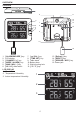User's Manual
9
9
Step 1:
At the home screen , tap the on the
top right corner to add your console.
top right corner to add your console.
top right corner to add your console.
top right corner to add your console.
Step 5:
There will auto scan and register
your device.
Step 6:
Once it success, the console icon will shown,
and you can customize its information.
Step 4:
Con rm your device is in "AP mode" and
tap "Next".
Step 3:
Make sure you select the 2.4G network
and enter your Wi-Fi password then tap
the "Next".
Step 7:
The console will appears on your Home
Screen. Tap to see the readings.
Step 2:
On "Add Manually" screen, choose
"Sensors" in the left menu bar and
then select "Temperature and Humidity
Sensor(Wi-Fi)".
and you can customize its information.
Step 7:
your device.