Instructions
Table Of Contents
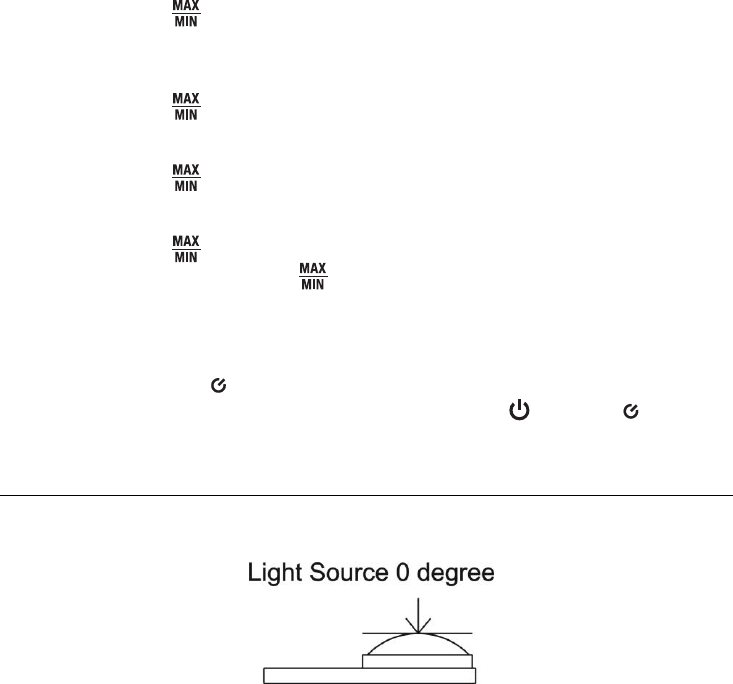
LT505-en-GB_V1.1 1/18
4
MAX/MIN Button
The meter records the maximum, minimum, and average readings as described below:
1. Short press the button and the meter will begin tracking the maximum, average, and
minimum measurements. The MAX icon will display at the top of the LCD indicating the
meter is now showing the maximum reading. The reading will not change until a higher
reading is registered.
2. Short press the button again to switch from MAX to AVG, where the meter will show
the average measurement value. The AVG icon will display in the LCD indicating the meter
is now showing the average reading.
3. Short press the button again to change the mode from AVG to MIN, where the meter
will show the minimum measurement value. The MIN icon will display in the LCD indicating
the meter is now showing the minimum reading.
4. Short press the button to step through MAX-AVG-MIN readings.
5. To exit this mode, long press the button. The MAX/AVG/MIN display icons will switch
off, and the meter will return to normal operating mode.
Auto Power OFF (APO)
In order to conserve battery life, the meter will automatically shut off after approximately 12
minutes of inactivity. The
icon will appear in the display when APO is enabled.
To turn APO on or off, with the meter powered ON, long press the button. The icon will
appear in the upper LCD when APO is enabled and disappear when APO is disabled.
Measurement Considerations and User Tips
For maximum accuracy allow the light being measured to fall directly on the sensor as
perpendicular as possible with a minimal angle of incidence.
When the meter is not in use, please keep the protective cap over the light sensor. This will
prolong the life of the sensor.
When the meter is to be stored for long periods, please remove the batteries and store them
separately. Batteries can leak and cause damage to the meter’s components.
Avoid areas of high temperature and humidity when using this instrument.








