Installation guide
Table Of Contents
- Table of Contents
- Introduction
- Hardware Installation
- Defining a Basic Configuration
- Specifications
- Regulatory Information
- Regulatory Overview
- Wireless Device Country Approvals
- Health and Safety Recommendations
- RF Exposure Guidelines
- International
- EU
- US and Canada
- Power Supply
- Radio Frequency Interference Requirements – FCC
- Radio Frequency Interference Requirements – Canada
- CE Marking and European Economic Area (EEA)
- Statement of Compliance
- Waste Electrical and Electronic Equipment (WEEE)
- Japan (VCCI) - Voluntary Control Council for Interference Class B ITE
- Korea Warning Statement for Class B ITE
- Other Countries
- Customer Support
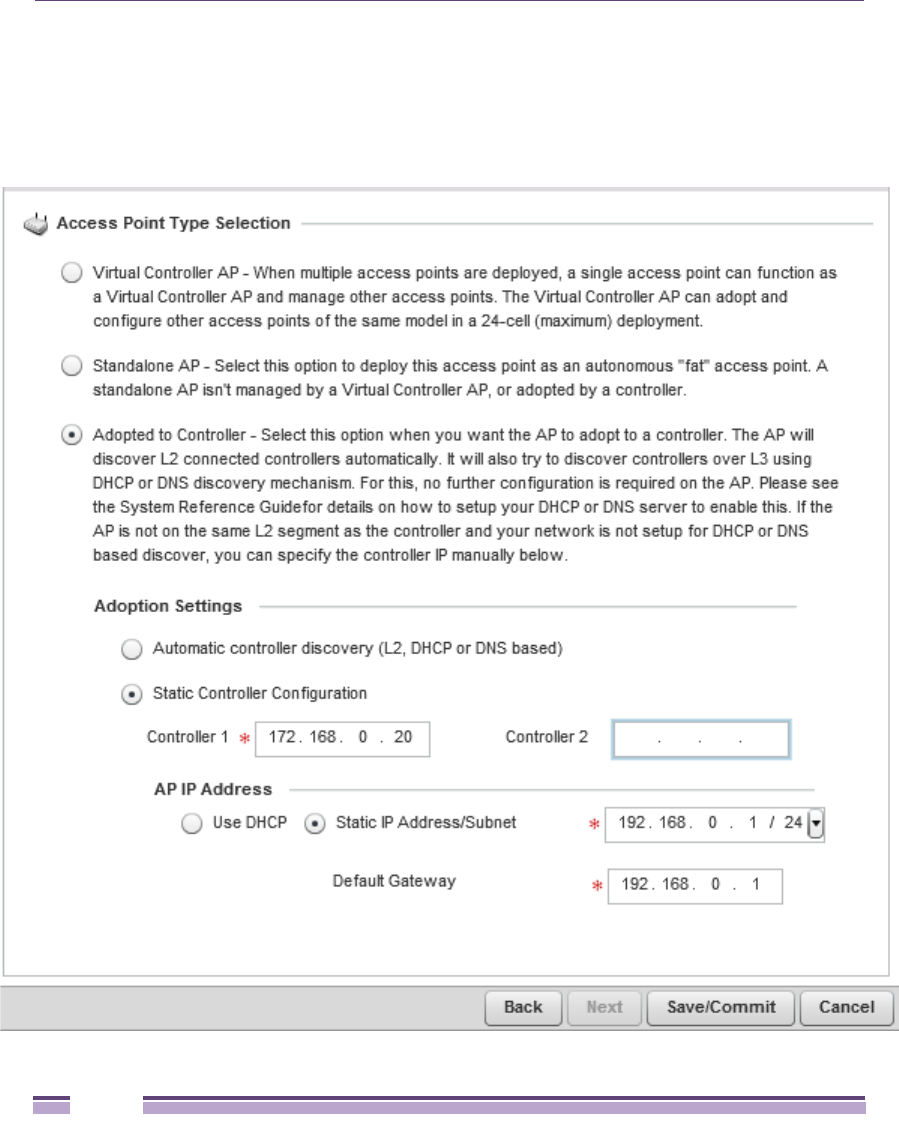
Chapter 3: Defining a Basic Configuration
Altitude™ 4521 Series Access Point Installation Guide
30
Select the Automatic controller discovery option to enable the Access Point to be
discovered and adopted using layer 2 settings. If preferring layer 3 adoption, select
the Static Controller Configuration option, and define the addresses of the preferred
controllers. If using the static method, you’ll also need to define whether the Access
Point receives an IP address using DHCP or if IP resources are provided statically.










