User Guide
Table Of Contents
- Front Cover
- Safety Information
- FCC Class
- FDA/IEC 60825-1 Requirements
- Conventions Used in this Guide
- Specifications Availability
- Contents
- Introduction
- Installation and Operation
- SIS Configuration and Control
- FOX Extenders Control Program
- Reference Information
- Extron Warranty
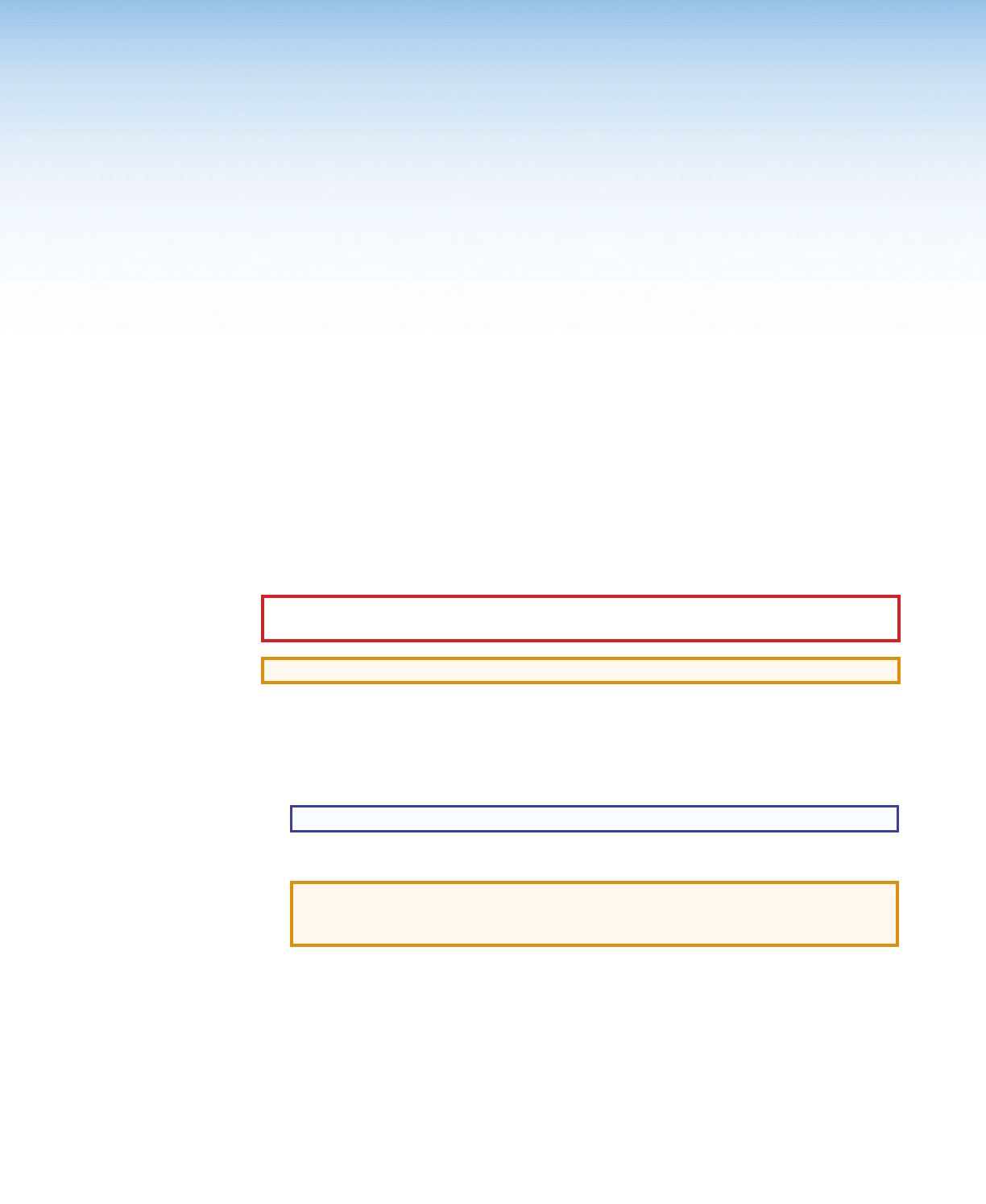
Installation and
Operation
This section describes procedures to cable, connect, and manually operate the
FOX T UWP 302. Topics in this section include:
• Installation Overview
• Rear Panel Features
• Front Panel Features
• Mounting and Making Connections
• Operation
Installation Overview
Install the FOX T UWP 302 into an electrical UL Listed junction box.
CAUTION: Risk of personal injury. Failure to check the items listed below may result
in personal injury.
ATTENTION: Failure to check the items listed below may result in property damage.
1. Check that installation of an electrical UL Listed junction box meets local and state
building, electrical, and safety codes.
2. Install the junction box according to the junction box installation instructions.
3. Prepare and pull the cables through the junction box.
TIP: Secure cables with clamps or ties to provide strain relief.
4. Trim back and insulate shields with heat shrink.
ATTENTION: To prevent short circuits, the outer foil shield can be cut back to the
point where the cable exits the cable clamp. Both braided and foil shields should
be connected to an equipment ground at the other end of the cable.
5. Connect cables to the rear panel connectors (see Rear Panel Features on page 5).
6. Mount the FOX T UWP 302 enclosure into the junction box (see Mounting on page 8).
7. Configure the FOX T UWP 302 with SIS commands (see Simple Instruction Set
Control on page 13) or the FOX Extenders control program (see FOX Extenders
Control Program on page 21).
8. Install the faceplate (see Mounting on page 8).
4FOX T UWP 302 Wallplate Transmitter • Installation and Operation










