User Guide
Table Of Contents
- Front Cover
- Safety Information
- FCC Class
- FDA/IEC 60825-1 Requirements
- Conventions Used in this Guide
- Specifications Availability
- Contents
- Introduction
- Installation and Operation
- SIS Configuration and Control
- FOX Extenders Control Program
- Reference Information
- Extron Warranty
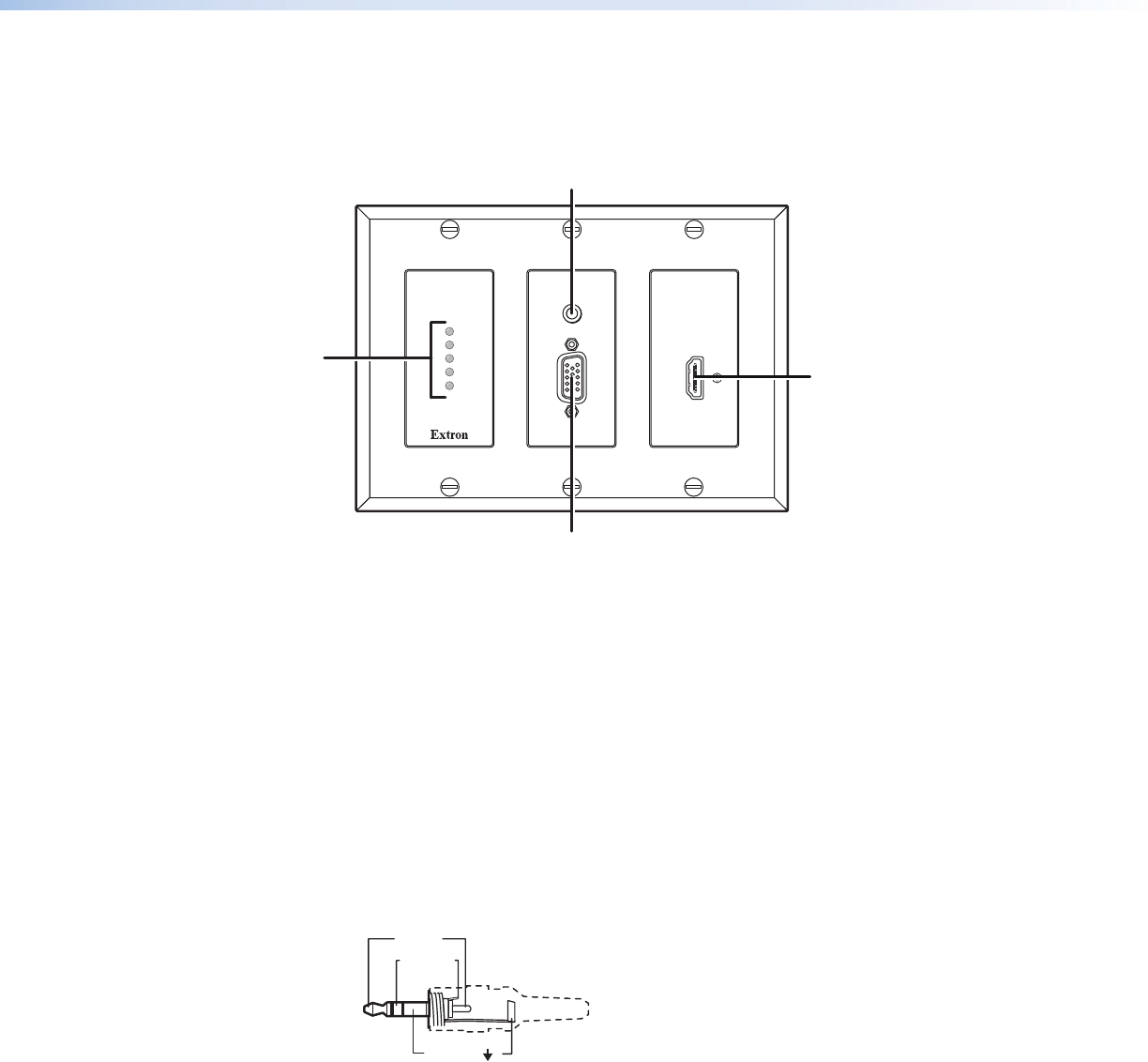
Front Panel Features
Outside-the-Faceplate Features
POWER
PC
HDMI
HDCP
AUDIO INPUT
HDMI INPUT
COMPUTER INPUT
AUDIO
b
d
c
a
Figure 3. FOX T UWP 302 Outside-the-Faceplate Features
a
LED indicators
Power LED — Lights when the device receives 12 V from an external power supply.
PC LED — Lights when PC input is detected.
HDMI LED — Lights when HDMI input is detected.
HDCP LED — Lights if the HDMI input signal is HDCP encrypted.
Audio LED — Lights when the device detects audio with the selected input. If the
selected input has an analog audio signal above -44 dBV, the Audio LED lights
immediately, but turns off only after the audio signal level drops below the threshold
continuously for 10 seconds. If the selected input has digital embedded audio, the
Audio LED lights and remains lit as long as the digital audio signal is detected.
b
Audio Input connector — Connect an audio source to the 3.5 mm TRS jack.
Tip (+)
Sleeve ( )
Sleeve ( )
Ring (
-
)
Tip (+)
Audio Plugs.eps
RCA Connector
3.5 mm Stereo Plug Connector
(balanced)
Sleeve ( )
Ring (R)
Tip (L)
3.5 mm Stereo Plug Connector
(unbalanced)
Figure 4. Wiring for Unbalanced Stereo Audio
c
Computer Input connector — Connect a video source to the female 15-pin HD
connector.
d
HDMI Input connector — Connect a source device to the HDMI connector. This
connector can accept HDMI, DVI, or dual mode DisplayPort video signals.
FOX T UWP 302 Wallplate Transmitter • Installation and Operation 6










