User Guide
Table Of Contents
- Front Cover
- Safety Information
- FCC Class
- FDA/IEC 60825-1 Requirements
- Conventions Used in this Guide
- Specifications Availability
- Contents
- Introduction
- Installation and Operation
- SIS Configuration and Control
- FOX Extenders Control Program
- Reference Information
- Extron Warranty
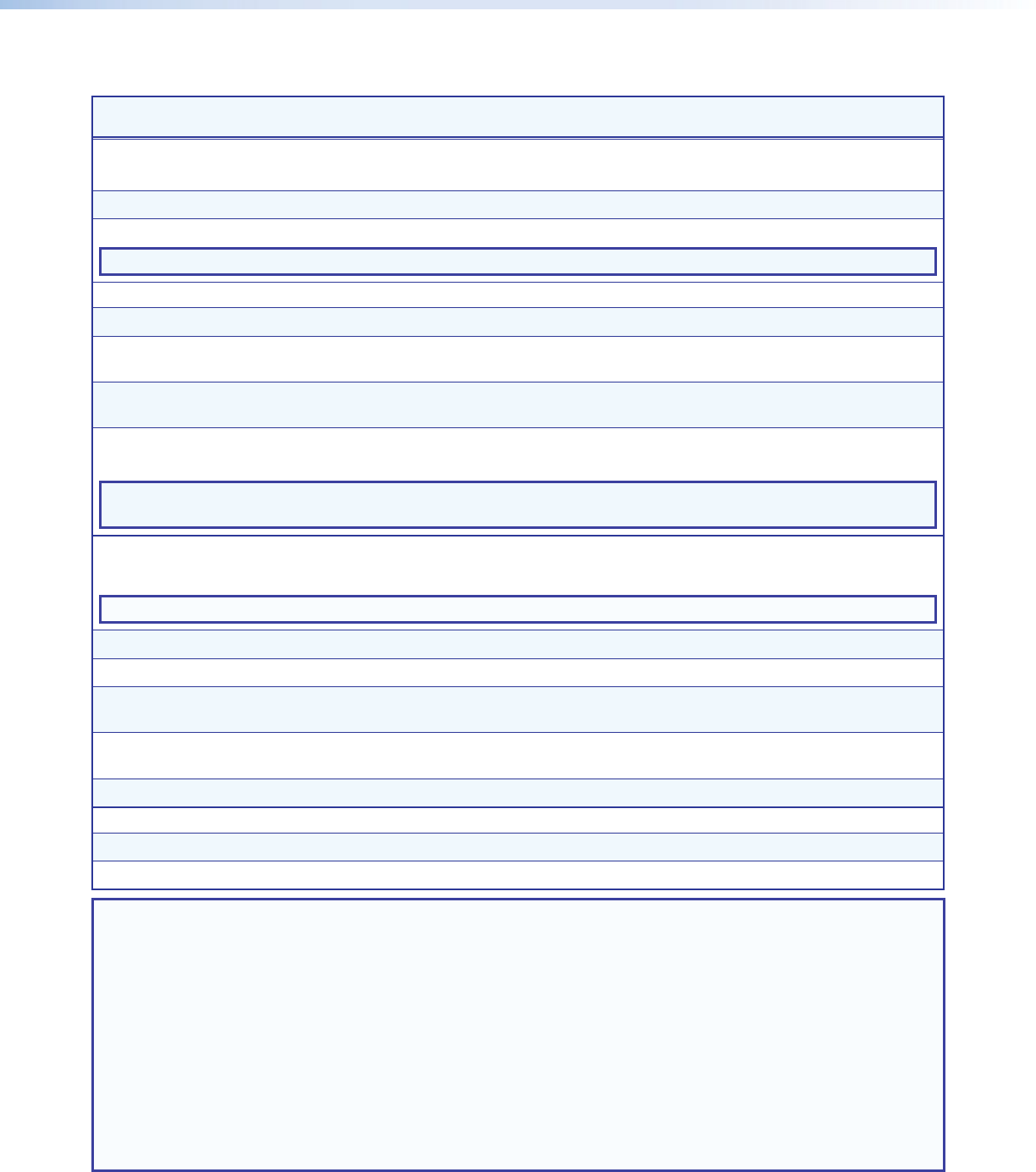
Command and Response Tables for SIS Commands
Command ASCII Command
(Host to Device)
Response
(Device to Host)
Additional Description
Input Switching
Input selection
Video input select
X1!! InX1!
•
ALL] Select input X1!.
View video input
!
X1!]
View currently selected source.
NOTE: The FOX T UWP 302 saves the last input selection when cycling power.
Auto switch mode
Disable auto switch mode
E0AUSW} Ausw0]
Manual input switching only.
Set priority to the highest
active input
E1AUSW} Ausw1]
Gives priority to the highest
numbered active input (default).
Set priority to the lowest
active input
E2AUSW} Ausw2]
Gives priority to the lowest
numbered active input.
View auto switch mode
setting
EAUSW} X1@]
View current setting.
NOTE: This command can be entered only via RS-232 or USB. The settings will only reset back to (off) once
setting is changed, or when unit is reset.
Audio Configuration
Audio gain and attenuation
NOTE: Gain and attenuation are case-sensitive.
Set gain
X&G AudX(] Set gain to X(.
Set attenuation
X*g AudX(] Set attenuation to X(.
Increment gain or
attenuation
+G or +g
Aud
X(] Audio level is X(.
Decrement gain or
attenuation
-G or -g
Aud
X(] Audio level is X(.
View audio level
G or g
X(]
View current audio level.
Audio input selection
Set audio input format
EIX1!*X2%AFMT} AfmtIX1!*X2%]
View input audio format
EIX1!AFMT} X2%]
NOTE: X& = Audio gain 0 to 10 (in dB)
X* = Audio attenuation –18 to 0 (in dB)
X( = Audio level –18 to +10 (in dB)
X1! = Input selection 1 = VGA
2 = HDMI
X1@ = Auto switch mode 0 = disable
1 = gives priority to the highest numbered active input
(default)
2 = gives priority to the lowest numbered active input
X2% = Audio input format 0 = auto (default)
1 = embedded digital
2 = analog
FOX T UWP 302 Wallplate Transmitter • SIS Configuration and Control 16










