User Guide
Table Of Contents
- Front Cover
- Safety Information
- FCC Class
- FDA/IEC 60825-1 Requirements
- Conventions Used in this Guide
- Specifications Availability
- Contents
- Introduction
- Installation and Operation
- SIS Configuration and Control
- FOX Extenders Control Program
- Reference Information
- Extron Warranty
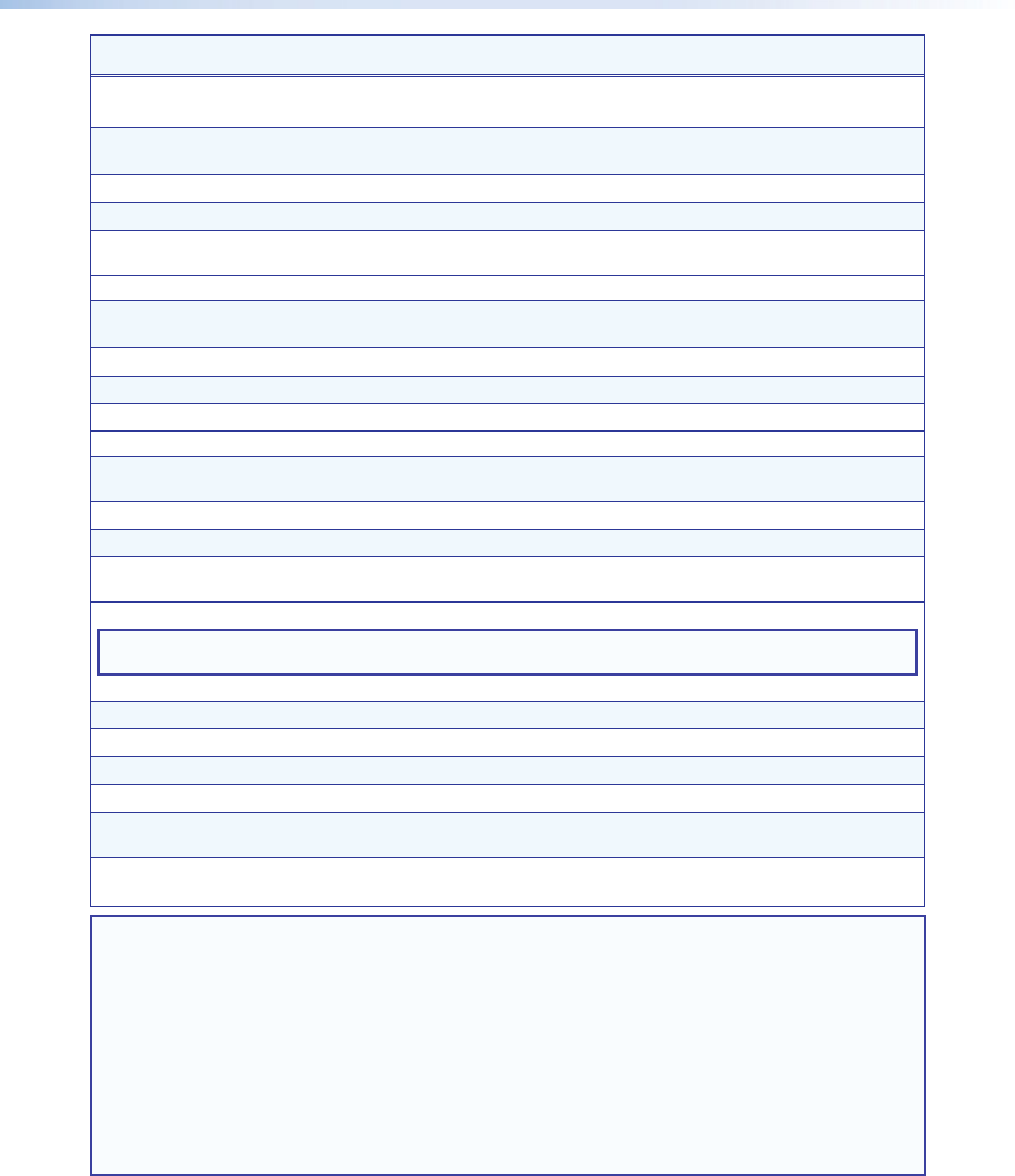
Command ASCII Command
(Host to Device)
Response
(Device to Host)
Additional Description
Picture Adjustment (Analog Only)
Pixel phase
Set a pixel phase value
E1*X2@PHAS} Phas X2@] Adjust the pixel phase to X2@ for
input 1.
Increment value
E1+PHAS} PhasX2@]
Increase the pixel phase.
Decrement value
E1-PHAS} PhasX2@]
Decrease the pixel phase.
View pixel phase value
E1PHAS} X2@]
Show the pixel phase value for
input 1.
Total pixels
Set the total pixel value
E1*X2#TPIX} TpixX2#] Set the total pixels to X2# for
input 1.
Increment value
E1+TPIX} TpixX2#]
Increase the total pixels.
Decrement value
E1-TPIX} TpixX2#]
Decrease the total pixels.
View total pixel value
E1TPIX} X2#]
Show the total pixels for input 1.
Horizontal start
Set horizontal start value
E1*X2$HSRT} Hsrt X2$]
Set horizontal location of first
active pixel in input 1.
Increment value
E1+HSRT} HsrtX2$]
Move the image to the right.
Decrement value
E1-HSRT} HsrtX2$]
Move the image to the left.
View horizontal start value
E1HSRT} X2$]
Show horizontal location of the
first active pixel in input 1.
EDID
NOTE: Digital EDID can be assigned only to a digital input and analog EDID can be assigned only to an analog
input.
Input EDID (VGA and HDMI)
Assign EDID
EAX1!*X2^EDID} EdidAX1!*X2^] Set the EDID for the X1! input.
View assigned EDID
EAX1!EDID} X2^] View EDID for the X1! input.
View EDID native resolution
ENX1!EDID} X@]
View current EDID in Hex
ERX1!EDID} X#]
View EDID in Hex format.
Export specific EDID
selection
EEX2^EDID} X$
Export EDID in binary format.
Import EDID to store
location
EIX1$EDID}X$ EEdidI X1$]
Import EDID in binary format to
user stored EDID slot ‘
X1$.’
NOTE: X@ = Native resolution and refresh rate
X# = EDID record (Hex) 128 or 256 bytes
X$ = EDID record (binary) 128 or 256 bytes
X1! = Input selection 1 = VGA
2 = HDMI
X1$ = User assigned EDID 55 = VGA input 1
56 = HDMI input 2
X2@ = Pixel phase 0 to 63 (32 = default)
X2# = Total pixels ±255 of the default value (depends on the input rate)
X2$ = Horizontal start 0 to 255 (128 = default)
X2^ = EDID output resolution See the tables on page 15.
FOX T UWP 302 Wallplate Transmitter • SIS Configuration and Control 17










