User Guide
Table Of Contents
- Front Cover
- Safety Information
- FCC Class
- FDA/IEC 60825-1 Requirements
- Conventions Used in this Guide
- Specifications Availability
- Contents
- Introduction
- Installation and Operation
- SIS Configuration and Control
- FOX Extenders Control Program
- Reference Information
- Extron Warranty
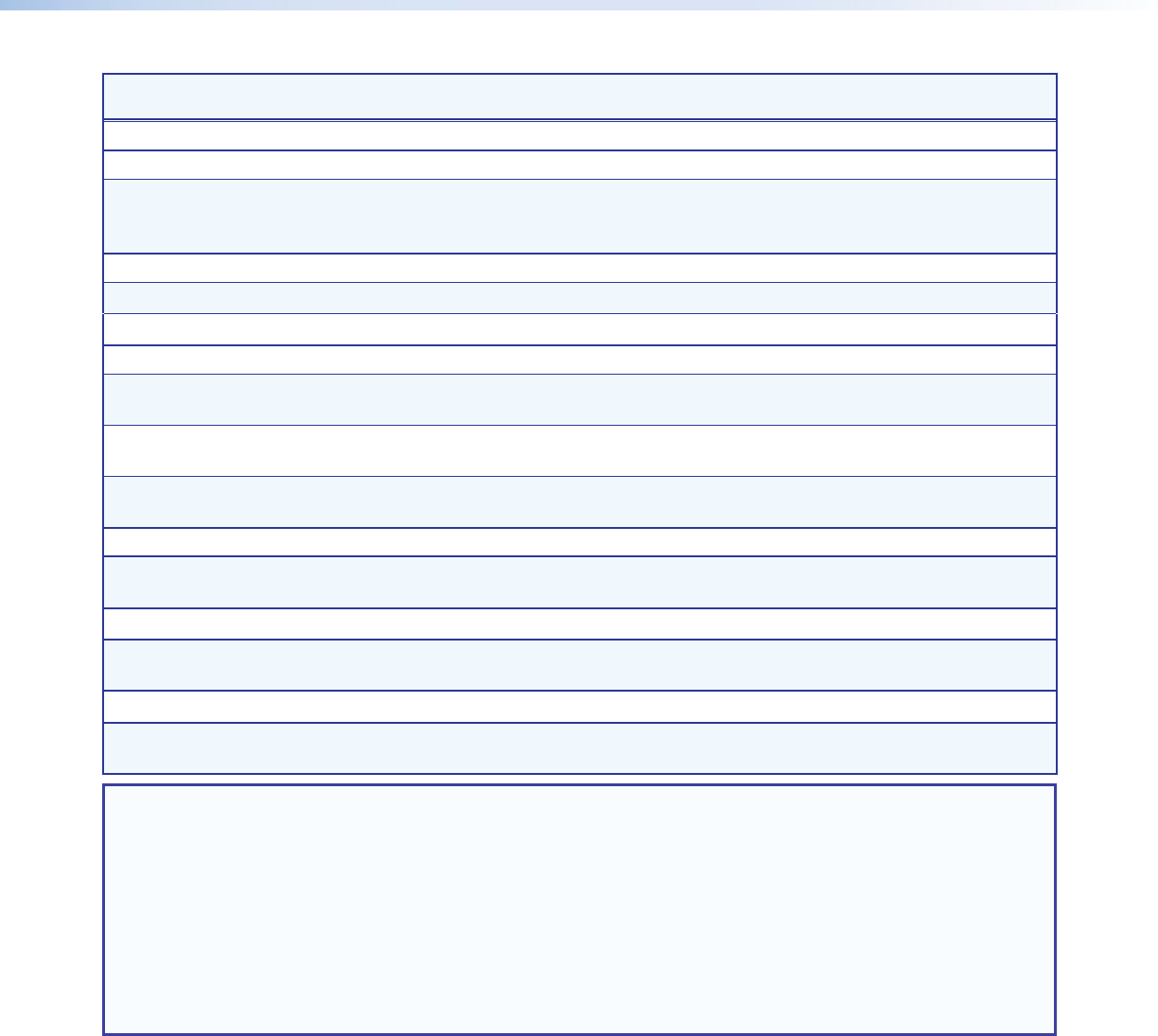
Command ASCII Command
(Host to Device)
Response
(Device to Host)
Additional Description
Advanced Configuration
Input sync detection
View input sync detection
E1LS} xxx.x,xxx.x]
Shows horizontal frequency in kHz
and vertical frequency in Hz.
000.0,000.0 if no signal.
Input video format (VGA only)
Set input video format
1*X1%\ Typ1*X1%] Sets input 1 to format X1%.
View input video format
1\
X1%]
View video format of input 1.
Plus mode transmission
Disable Plus mode
transmission
81*0#
Plus0
]
Disable Plus mode transmission.
Enable Plus mode
transmission
81*1#
Plus1
]
Enable Plus mode transmission
(default).
View Plus mode
transmission
81#
X%]
View Plus mode transmission
setting.
HDCP authorized device (HDMI input only)
HDCP authorized device on
EE2*1HDCP} HdcpE2*1]
HDCP authorized device on for
input 2 (default).
HDCP authorized device off
EE2*0HDCP} HdcpE2*0]
HDCP authorization off for input 2.
Query HDCP authorized
device status
EE2HDCP} X^]
View the HDCP authorization
status.
HDCP status (HDMI input only)
Query HDCP status
EI2HDCP} X1#]
Query the HDCP status of the
current input.
NOTE: X% = Enable or disable 0 = off or disabled
1 = on or enabled
X^ = HDCP authorization 0 = HDCP authorization off
1 = HDCP authorization on (default)
X1# = HDCP status 0 = no source detected
1 = source detected with HDCP
2 = source detected but no HDCP is present
X1% = Input video format 0 = auto detect (default)
1 = RGB (full range)
2 = YUV
FOX T UWP 302 Wallplate Transmitter • SIS Configuration and Control 18










