User Guide
Table Of Contents
- Front Cover
- Safety Information
- FCC Class
- FDA/IEC 60825-1 Requirements
- Conventions Used in this Guide
- Specifications Availability
- Contents
- Introduction
- Installation and Operation
- SIS Configuration and Control
- FOX Extenders Control Program
- Reference Information
- Extron Warranty
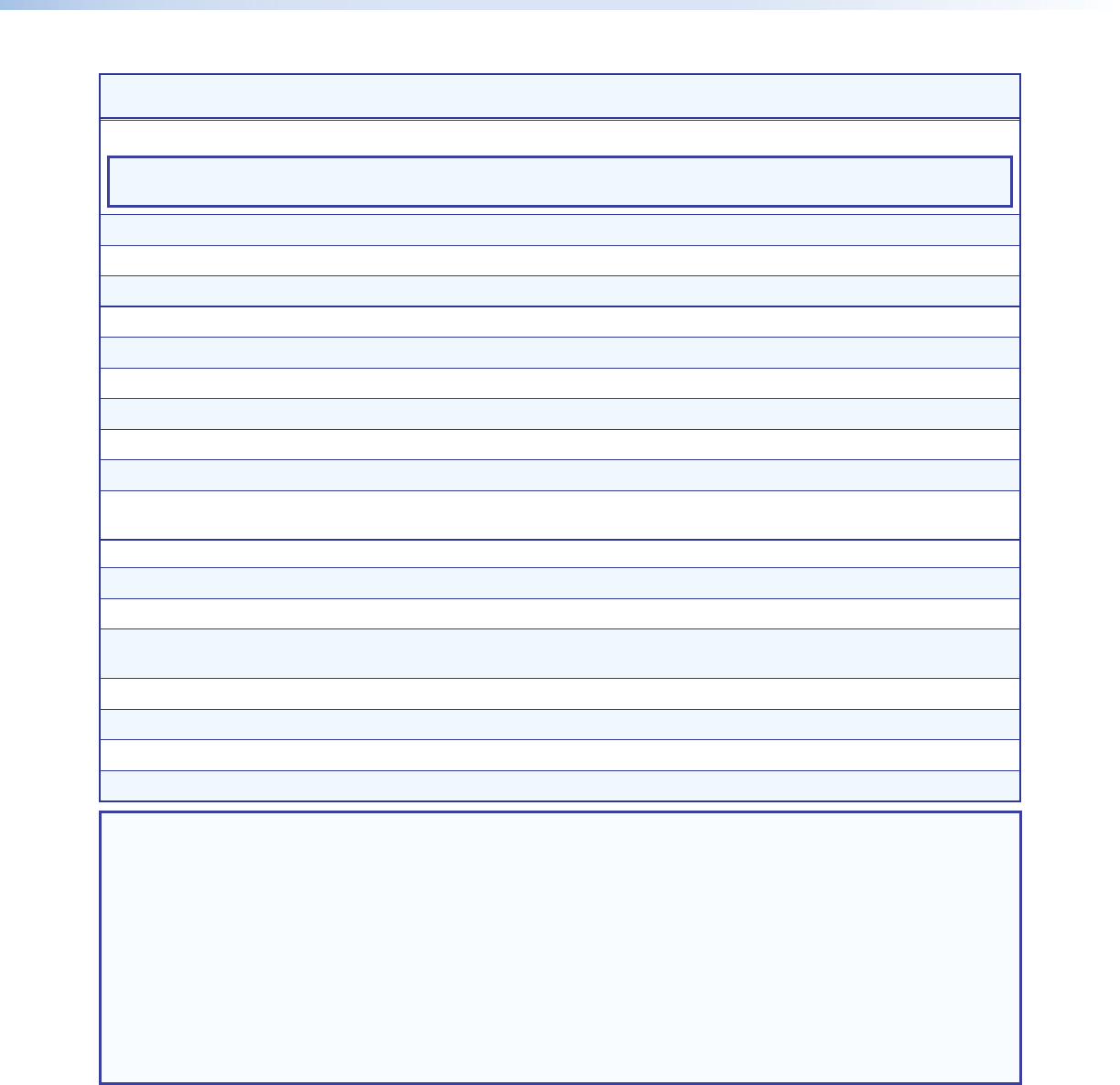
Command ASCII Command
(Host to Device)
Response
(Device to Host)
Additional Description
Device name
NOTE: No blank or space characters are permitted. The first character must be a letter. The last character
cannot be a minus or hyphen.
Set unit name
EX1^CN} Ipn
•
X1^]
Set device name.
Set unit name to factory default
E
•
CN} Ipn
•
X1&]
Set device to default.
View unit name
ECN} X1^]
View device name.
Information requests
General information
I
1Lnk
X%
•
2LnkX%
•
VidX%
•
AudX%
•
X1)
•
TX]
Query part number
N
60-1232-xx
]
Query firmware version
Q
x.xx
]
Query firmware build
*Q
x.xx.xxxx
]
Query all firmware version
0Q
x.xx-x.xx
]
Query updated FPGA version
35Q
x.xx
]
View the updated loaded
FPGA version.
Status request
View fiber link 1 status
1S
X%]
View fiber link 2 status
2S
X%]
View input video status
3S
X%X%]
View the on or off status
of input 1 and 2.
View input audio status
4S
X%]
Request all signal status
5S
SigI
X%X%
•
SigO-
•
2HdcpIX%
•
HdcpO-]
Request HDMI signal status
6S
SigI
X%
•
SigO-]
Request HDCP status
7S
2HdcpI
X%
•
HdcpO-]
NOTE: X% = Enable or disable 0 = off or not detected
1 = on or detected
X^ = HDCP authorization 0 = HDCP authorization off
1 = HDCP authorization on (default)
X1) = SFP module type SM = singlemode
MM = multimode
X1# = HDCP status 0 = no source detected
1 = source detected with HDCP
2 = source detected but no HDCP is present
X1^ = Unit name Text string up to 24 characters (A-Z, 0-9, -)
X1& = Extron device name FOX-T-UWP-302
FOX T UWP 302 Wallplate Transmitter • SIS Configuration and Control 19










