User Guide
Table Of Contents
- Front Cover
- Safety Information
- FCC Class
- FDA/IEC 60825-1 Requirements
- Conventions Used in this Guide
- Specifications Availability
- Contents
- Introduction
- Installation and Operation
- SIS Configuration and Control
- FOX Extenders Control Program
- Reference Information
- Extron Warranty
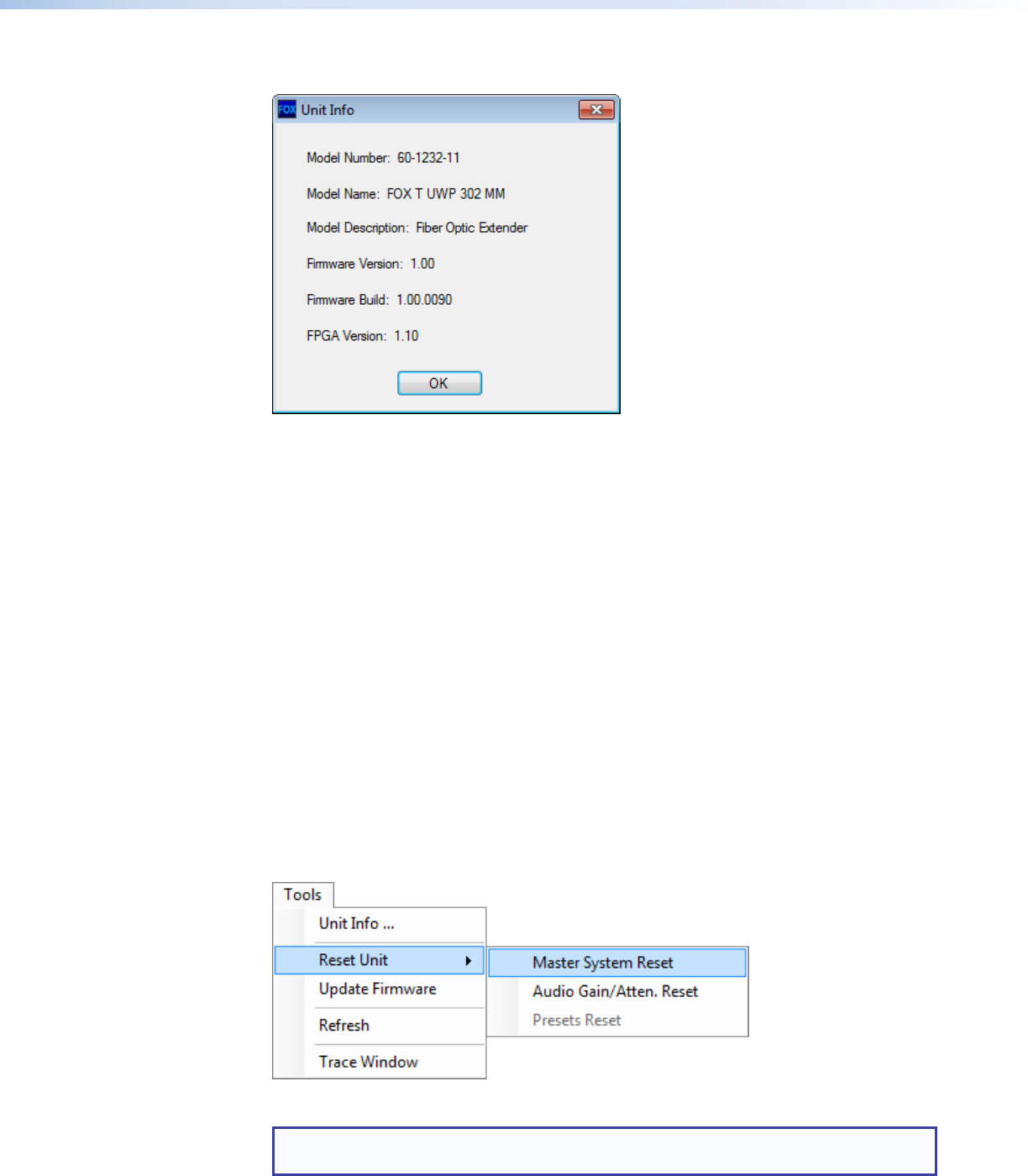
Unit Info
The Unit Info option opens a dialog box with information about the connected device.
Figure 15. Unit Info Dialog Box
1. From the Tools menu, select Unit Info. This opens a dialog box displaying
information about the connected unit. The displayed information includes:
• Model number of the device
• Name of the device model
• Description of the model
• Firmware version currently found on the device
• Firmware build
• FPGA version
2. Click the OK button to close the dialog box and return to the main screen.
Reset Unit
There are three listed reset options:
• Master System Reset
• Audio Gain/Atten. Reset
• Presets Reset
Depending on the chosen reset option, different settings are cleared.
Figure 16. Reset Unit Menu
NOTE: Be careful to select the intended reset option. Selecting the incorrect reset can
result in unintended loss of settings.
FOX T UWP 302 Wallplate Transmitter • FOX Extenders Control Program 25










