User Guide
Table Of Contents
- Front Cover
- Safety Information
- FCC Class
- FDA/IEC 60825-1 Requirements
- Conventions Used in this Guide
- Specifications Availability
- Contents
- Introduction
- Installation and Operation
- SIS Configuration and Control
- FOX Extenders Control Program
- Reference Information
- Extron Warranty
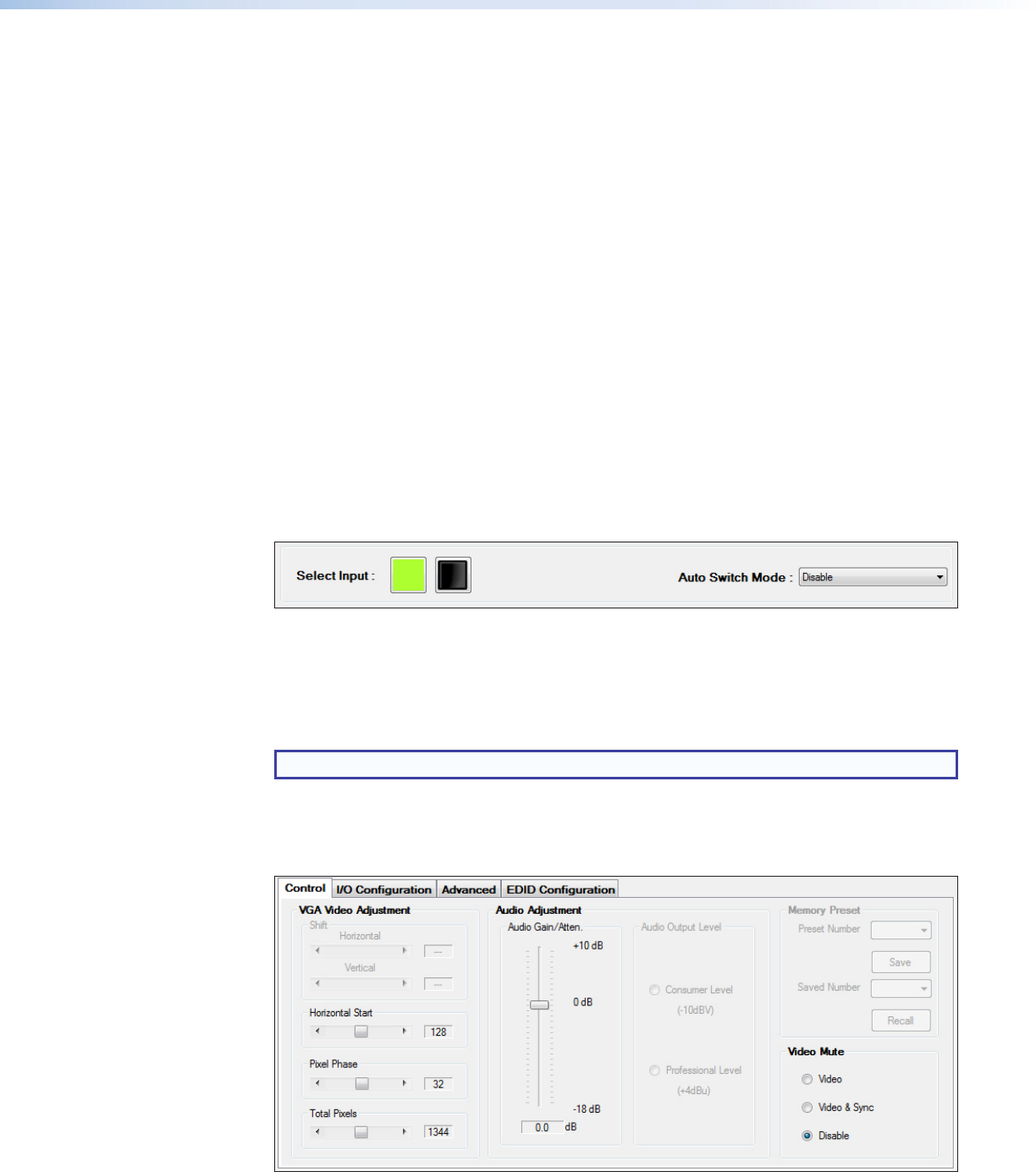
Video Indicator — Displays green when the transmitter detects an active signal on the VGA
input.
Audio Indicator — Displays green when the device detects audio with the selected input.
If the selected input has an analog audio signal above -44 dBV, the indicator turns green
immediately, but turns gray after the audio signal level drops below the threshold continuously
for 10 seconds. If the selected input has digital embedded audio, the indicator displays green
and remains green as long as the digital audio signal is detected.
HDMI Indicator — Displays green when the unit receives an HDMI input signal.
HDCP Indicator — Displays green if the input signal is HDCP-encrypted.
EDID Minder — Displays the current EDID Minder settings.
Input Frequency — Displays the horizontal and vertical frequencies of the current input. This
field indicates No Input Signal if there is no input signal.
Model — Displays the model of the device that is connected via RS-232 or USB.
Connected to — Displays the communication port of the unit that is connected to the PC.
This can be either a communication port on the transmitter or a communication port on the
receiver.
Other side — Displays N/A whenever connected to a FOX T UWP 302.
Temperature — Displays the internal temperature of the device.
Input Selection panel
The Input Selection panel is used to select inputs manually or automatically.
Figure 24. Input Selection Panel
Select Input — Select the desired input. The currently selected input is green. The left button
represents Input 1 (VGA). The right button represents Input 2 (HDMI).
Auto Switch Mode — Allows the device to auto switch inputs based on the chosen
configuration. The options are Disabled, Priority to Highest Active, or Priority to Lowest Active.
NOTE: The default setting on the FOX T UWP 302 is Priority to Highest Active.
Control tab
The Control tab contains picture and audio adjustments. To access these options, click the
Control tab.
Figure 25. Control Tab
FOX T UWP 302 Wallplate Transmitter • FOX Extenders Control Program 31










