- Extron Electronics Ethernet control interface User's Manual
Table Of Contents
- IPI 100 and 200 Series User's Manual
- Front Page
- Precautions
- FCC Class A Notice
- Quick Start Guide
- Table of Contents
- Ch. 1: Introduction
- Ch. 2: Installation
- Ch. 3: Operation
- Ch. 4: Configuration and Control
- Ch. 5: IPI 201 and IPI 204 Series SIS Programming and Control
- Appendix A: Specifications, Part Numbers, and Accessories
- Extron's Warranty
- Extron contact information
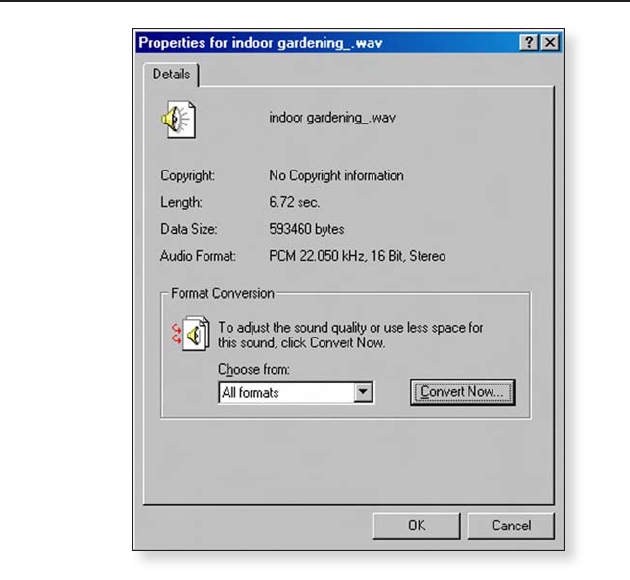
IPI 100 Series, IPI 200 Series • Conguration and Control
4-25
3. From the Sound Recorder’s File menu, select Properties.
The Properties dialog box appears (as shown above),
displaying the duration, le size, and audio format of the
selected le.
4. Click the Convert Now button. The Sound Selection
window appears.
5. In the Sound Selection dialog box, click on Attributes and
select the audio format of 8.0 kHz, 16 bit, mono, as shown
in step 10 on the previous page.
6. Click the OK button to approve that audio format. The
Save As window reappears.
7. Click the Save button to save the le.










