- Extron Electronics Ethernet control interface User's Manual
Table Of Contents
- IPI 100 and 200 Series User's Manual
- Front Page
- Precautions
- FCC Class A Notice
- Quick Start Guide
- Table of Contents
- Ch. 1: Introduction
- Ch. 2: Installation
- Ch. 3: Operation
- Ch. 4: Configuration and Control
- Ch. 5: IPI 201 and IPI 204 Series SIS Programming and Control
- Appendix A: Specifications, Part Numbers, and Accessories
- Extron's Warranty
- Extron contact information
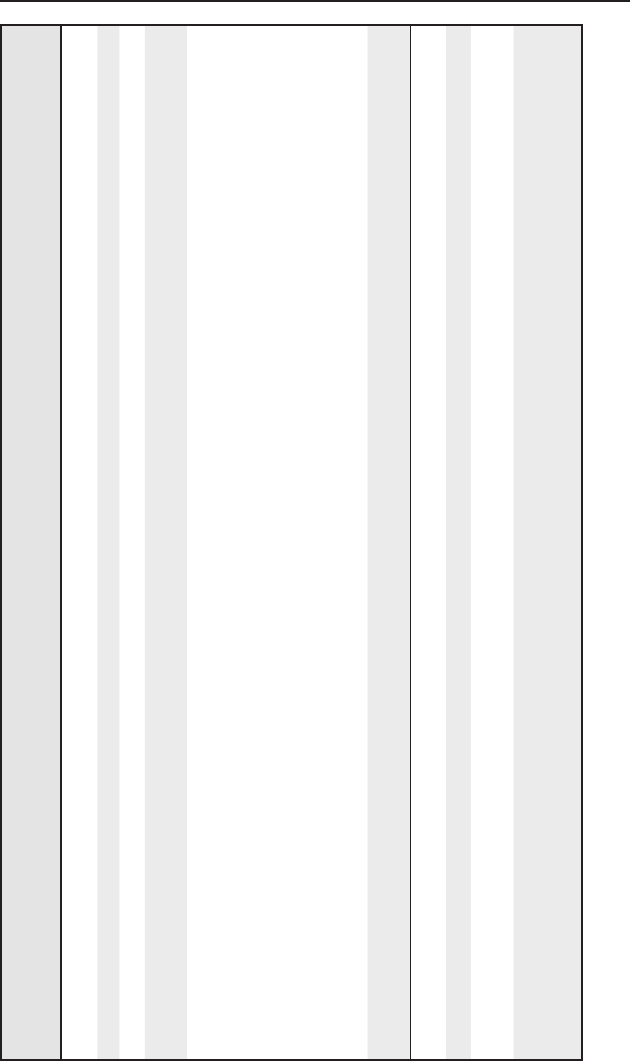
IPI 100 Series, IPI 200 Series • Programming and Control
5-9
Command ASCII (Telnet)
(host to intercom)
URL Encoded (Web)
(host to intercom)
Response
(intercom to host)
Additional
description
Relay functions
Force relay on 1*1O
1 %2A1 O Rly 1 *1 Turn relay on.
Force relay off 1*0O
1 %2A0 O
Rly 1 *0
]
Turn relay off.
Toggle relay 1*2O 1%2A2O
Rly 1*
X%]
Toggle relay on/off.
X%
= 1 (on) or 0 (off).
Pulse relay
1*3*
X6#
O 1%2A3%2A
X6#
O Rly 1 *
X%]
Rly 1 *
X%]
Set relay’s pulse time (
X6#
)
in 20 ms increments from 1
(20 ms, minimum) to 65535
(1310700 ms, maximum).
Default pulse length is 25 =
500 ms.
N
If the verbose mode is enabled, there are two responses from the unit because the relay is pulsed. During a pulse, the relay is toggled to its
opposite state and then back to the original state.
View the relay
state
1O 1O
Front panel security lockout modes (executive modes)
Off
24
0X 0X
Exe 0
]
Disable lockout
mode
24
1X 1X
Exe 1
]
View the lockout
mode status
X X
X20(]
Example:
X X
0
]
Executive mode is off.










