- Extron Electronics Ethernet control interface User's Manual
Table Of Contents
- IPI 100 and 200 Series User's Manual
- Front Page
- Precautions
- FCC Class A Notice
- Quick Start Guide
- Table of Contents
- Ch. 1: Introduction
- Ch. 2: Installation
- Ch. 3: Operation
- Ch. 4: Configuration and Control
- Ch. 5: IPI 201 and IPI 204 Series SIS Programming and Control
- Appendix A: Specifications, Part Numbers, and Accessories
- Extron's Warranty
- Extron contact information
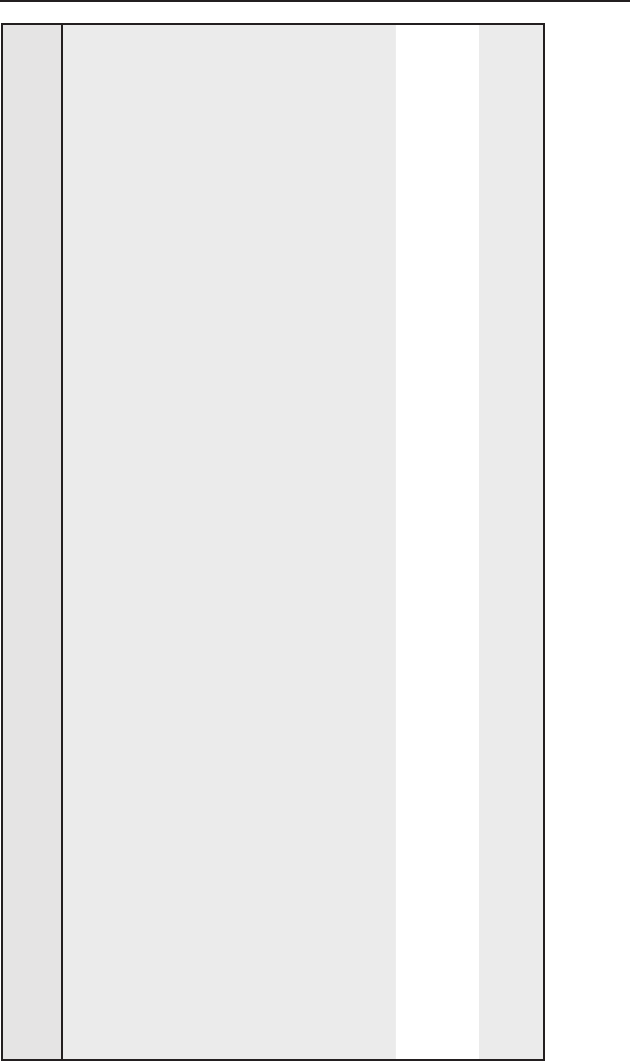
IPI 100 Series, IPI 200 Series • Programming and Control
5-13
Command ASCII (Telnet)
(host to intercom)
URL Encoded (Web)
(host to intercom)
Response
(intercom to host)
Additional
description
Query updated
rmware version
4Q 4Q
X1!
(kernel version–model description–date time of
upload)
]
or Ver04*
X1!
(kernel version–model description–date time
of upload)
]
Use this command to
nd out which version of
the rmware, if any, was
uploaded into the controller
after it left the factory
Example:
4Q 4Q 1.00*(1.64-IPI 201/IPI 204 -Mon, 28 Feb 2005 23:16:55
GMT)
]
In this example the current
rmware version is 1.00, the
IP Link kernel version is 1.64,
for the IPI, dated 28 February,
2005.
Query FPGA
version
32Q 32Q
X1! ]
Show the eld-programmable
gate array (FPGA) rmware
version to two decimal places
(x.xx).
Request the IPI’s
part number
N N
60-809-00
]
or 60-810-
00
]
or Pno60-809-00
]
or Pno60-810-00
]
Show the IPI’s part #.










