- Extron Electronics Ethernet control interface User's Manual
Table Of Contents
- IPI 100 and 200 Series User's Manual
- Front Page
- Precautions
- FCC Class A Notice
- Quick Start Guide
- Table of Contents
- Ch. 1: Introduction
- Ch. 2: Installation
- Ch. 3: Operation
- Ch. 4: Configuration and Control
- Ch. 5: IPI 201 and IPI 204 Series SIS Programming and Control
- Appendix A: Specifications, Part Numbers, and Accessories
- Extron's Warranty
- Extron contact information
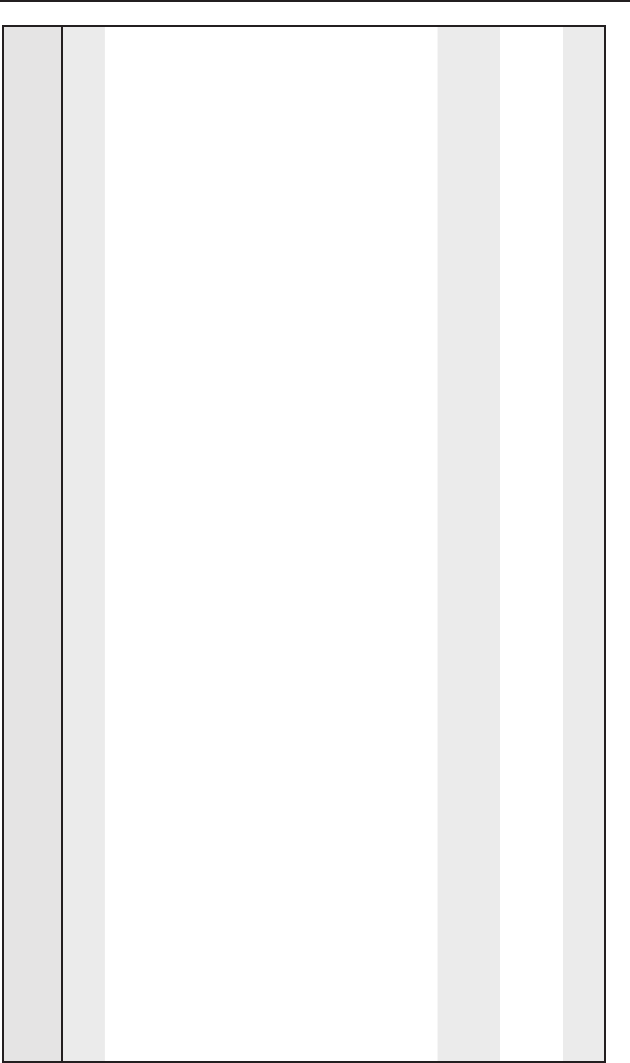
IPI 100 Series, IPI 200 Series • Programming and Control
IPI 201/204 SIS
™
Programming, cont’d
5-20
Command ASCII (Telnet)
(host to intercom)
URL Encoded (Web)
(host to intercom)
Response
(intercom to host)
Additional
description
Read verbose
mode status
E
CV
}
WCV
| X2@
]
Set the broadcast
mode
24
E
X6$
,
X1$
EB
}
W
X6$
%2C
X1$
EB
|
Bmd
X6$
,
X1$
]
This command details how
often and to what subnet
work the IPI broadcasts a
message.
X6$
= Broadcast repetition
interval in seconds (0 to 255
[4.25 minutes], default = 0 =
off).
X1$
= IP address (xxx.xxx.
xxx.xxx). Leading zeros
in each of four elds are
optional in setting values,
and they are suppressed in
returned values.
Default broadcast address:
255.255.255.255.
Set the broadcast
mode to the
default address
24
E
X6$
EB
}
W
X6$
EB
|
Bmd
X6$
,255.255.255.255
]
Clear the
broadcast mode
24
E
0 EB
}
W 0 EB
|
Bmd 000,255.255.255.255
]
This command sets the repeat
interval to zero, turning off
the broadcast mode.
View the
broadcast mode
E
EB
}
W EB
| X6$
,
X1$
]










