- Extron Electronics Ethernet control interface User's Manual
Table Of Contents
- IPI 100 and 200 Series User's Manual
- Front Page
- Precautions
- FCC Class A Notice
- Quick Start Guide
- Table of Contents
- Ch. 1: Introduction
- Ch. 2: Installation
- Ch. 3: Operation
- Ch. 4: Configuration and Control
- Ch. 5: IPI 201 and IPI 204 Series SIS Programming and Control
- Appendix A: Specifications, Part Numbers, and Accessories
- Extron's Warranty
- Extron contact information
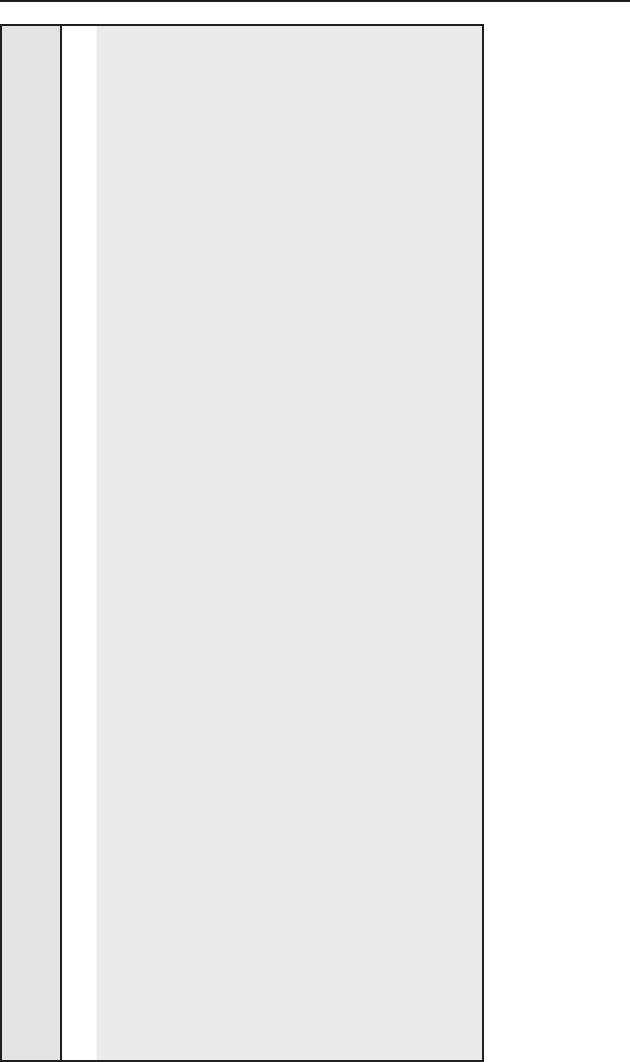
IPI 100 Series, IPI 200 Series • Programming and Control
IPI 201/204 SIS
™
Programming, cont’d
5-22
Command ASCII (Telnet)
(host to intercom)
URL Encoded (Web)
(host to intercom)
Response
(intercom to host)
Additional
description
Password and security settings
Set administrator
password
24
E
X3#
CA
}
W
X3#
CA
|
Ipa•
X4!
]
Set the administrator access
password (
X3#
, 4 to 12
alphanumeric characters).
The password is case
sensitive. Special characters
(spaces, symbols) are not
allowed.
X4!
= Password to
display on screen (response
to password query).
When the IPI connects to
a host device via RS-232,
the password (
X3#
), itself,
is the response. When the
connection is via IP,
X4!
is 4
asterisks (****) if a password
has been assigned, or it is
an empty eld ( ) if
a password hasn’t been
assigned.










