- Extron Electronics Ethernet control interface User's Manual
Table Of Contents
- IPI 100 and 200 Series User's Manual
- Front Page
- Precautions
- FCC Class A Notice
- Quick Start Guide
- Table of Contents
- Ch. 1: Introduction
- Ch. 2: Installation
- Ch. 3: Operation
- Ch. 4: Configuration and Control
- Ch. 5: IPI 201 and IPI 204 Series SIS Programming and Control
- Appendix A: Specifications, Part Numbers, and Accessories
- Extron's Warranty
- Extron contact information
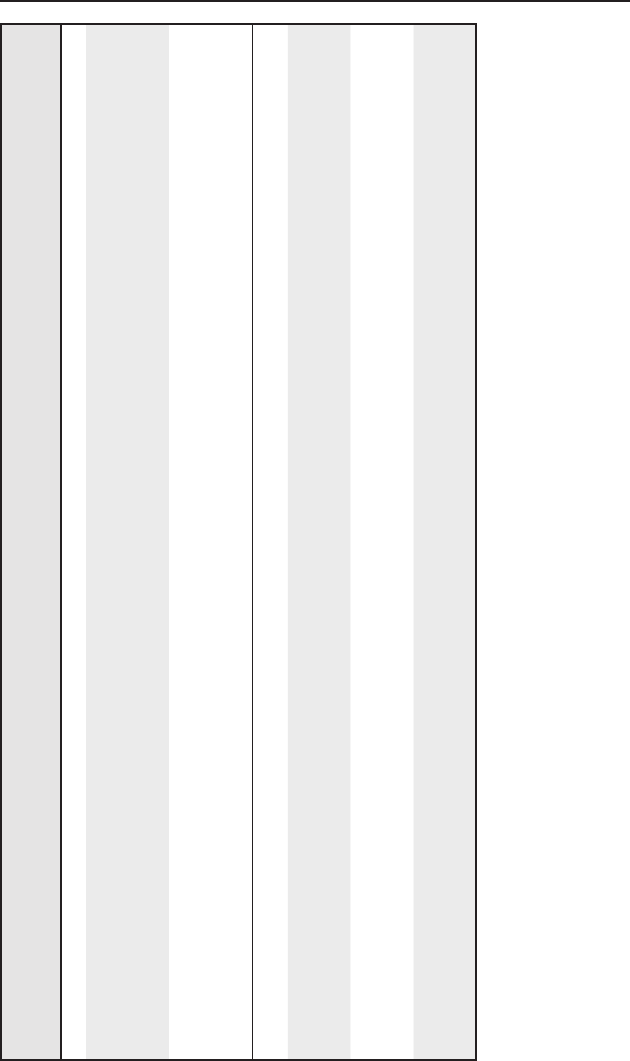
IPI 100 Series, IPI 200 Series • Programming and Control
IPI 201/204 SIS
™
Programming, cont’d
5-28
Command ASCII (Telnet)
(host to intercom)
URL Encoded (Web)
(host to intercom)
Response
(intercom to host)
Additional
description
Stream Files via Port 80
Load le to user
ash memory
Use a POST on port 80
followed by the delimited
data to be written to the ash
le memory.
Retreive le
from user ash
memory
Send a page GET on port
80 followed by: WSF
|
(e.g.
http://192.168.254.254/
mypage.html?cmd=WSF
|
{responds with raw
unprocessed data in le}
File handling commands
Erase the user-
supplied Web
page and les
24,28
E
lename EF
}
W filename EF
|
Del • filename
]
Erase the current
directory and its
les
24,28
E
/EF
}
W %2F EF
|
Ddl
]
Erase the current
directory and its
subdirectories
24,28
E
//EF
}
W %2F %2F EF
|
Ddl
]










