- Extron Electronics Ethernet control interface User's Manual
Table Of Contents
- IPI 100 and 200 Series User's Manual
- Front Page
- Precautions
- FCC Class A Notice
- Quick Start Guide
- Table of Contents
- Ch. 1: Introduction
- Ch. 2: Installation
- Ch. 3: Operation
- Ch. 4: Configuration and Control
- Ch. 5: IPI 201 and IPI 204 Series SIS Programming and Control
- Appendix A: Specifications, Part Numbers, and Accessories
- Extron's Warranty
- Extron contact information
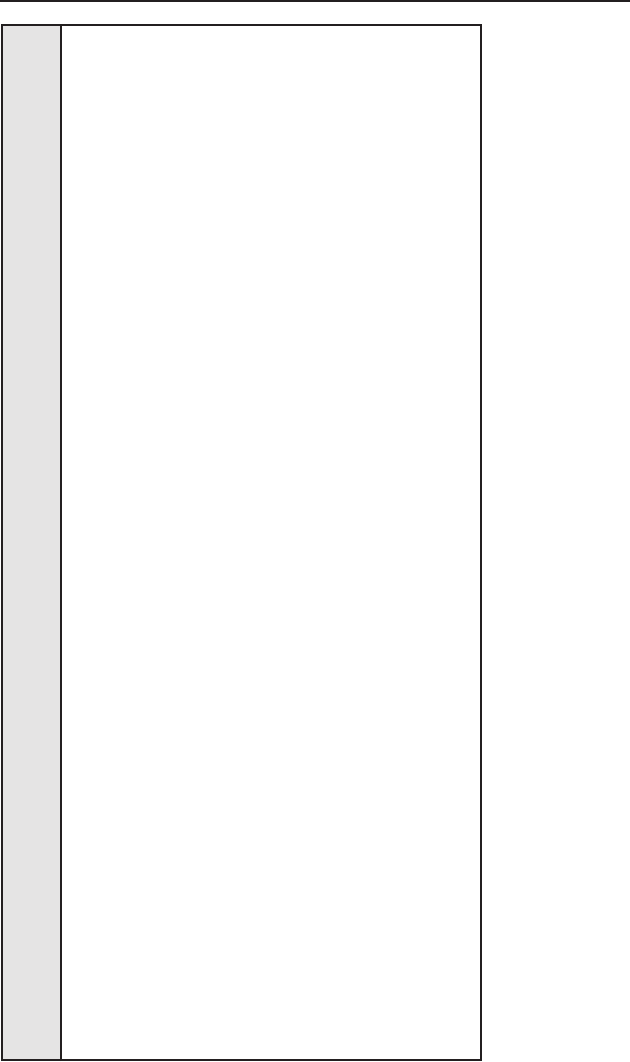
IPI 100 Series, IPI 200 Series • Programming and Control
5-29
Command ASCII (Telnet)
(host to intercom)
URL Encoded (Web)
(host to intercom)
Response
(intercom to host)
Additional
description
List les from the
current directory
E
DF
}
WDS
|
Retrieve a list of les stored
in the controller. Each
line of the response lists a
different lename and its
corresponding le size. The
last line of the response
indicates how much available
le space there is.
E
DF
}
W DF
|
[lename 1]• [day, date time of upload] GMT • [le size 1 in
bytes]
]
[lename 2]• [day, date time of upload] GMT • [le size 2 in
bytes]
]
[lename 3]• [day, date time of upload] GMT • [le size 3 in
bytes]
]
…
[lename n]• [day, date time of upload] GMT • [le size n
in bytes]
]
[space remaining (to 7-digits)] • Bytes Left
]]
When working with the IPI’s embedded Web pages, the response visible in HTML source code follows this structure:










