- Extron Electronics Ethernet control interface User's Manual
Table Of Contents
- IPI 100 and 200 Series User's Manual
- Front Page
- Precautions
- FCC Class A Notice
- Quick Start Guide
- Table of Contents
- Ch. 1: Introduction
- Ch. 2: Installation
- Ch. 3: Operation
- Ch. 4: Configuration and Control
- Ch. 5: IPI 201 and IPI 204 Series SIS Programming and Control
- Appendix A: Specifications, Part Numbers, and Accessories
- Extron's Warranty
- Extron contact information
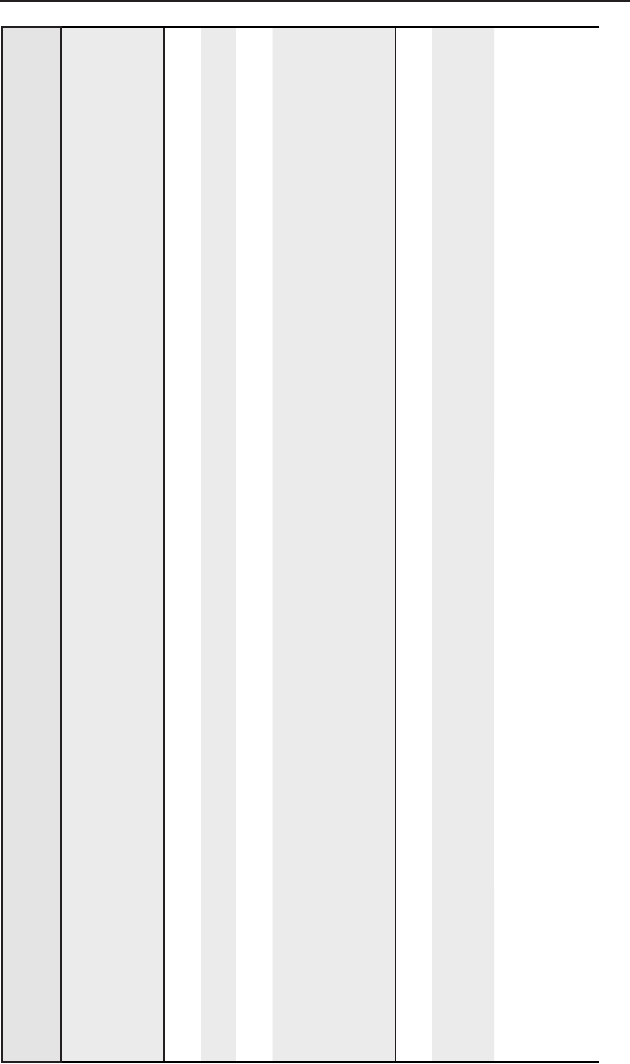
IPI 100 Series, IPI 200 Series • Programming and Control
5-31
Command ASCII (Telnet)
(host to intercom)
URL Encoded (Web)
(host to intercom)
Response
(intercom to host)
Additional
description
List les from
the current
directory and its
subdirectories
E
LF
}
WLF
|
(See responses to
E
DF
}
, above.)
The response is the
same except that the
path/directory prece
lenames for les within the
subdirectories.
Event Control
Start events
E
1AE
}
W1AE
|
Ego
]
Stop events
E
0AE
}
W0AE
|
Est
]
Query number of
events running
E
AE
}
WAE
|
#####
]
or
Enm #####
]
The response is the quantity
of currently running events,
and it includes leading zeros.
For example, if two events
are running, the response is
00002
]
.
Reset (zap)/Erase Commands
Erase all les
from ash
memory
E
ZFFF
}
WZFFF
|
Zpf
]
Reset all devices
settings to factory
presets
E
ZXXX
}
WZXXX
|
Zpx
]
N
Excludes IP settings such as IP address, subnet mask, gatewate IP address and IP Security-level table. User files in flash memory will not be
deleted.










