- Extron Electronics Ethernet control interface User's Manual
Table Of Contents
- IPI 100 and 200 Series User's Manual
- Front Page
- Precautions
- FCC Class A Notice
- Quick Start Guide
- Table of Contents
- Ch. 1: Introduction
- Ch. 2: Installation
- Ch. 3: Operation
- Ch. 4: Configuration and Control
- Ch. 5: IPI 201 and IPI 204 Series SIS Programming and Control
- Appendix A: Specifications, Part Numbers, and Accessories
- Extron's Warranty
- Extron contact information
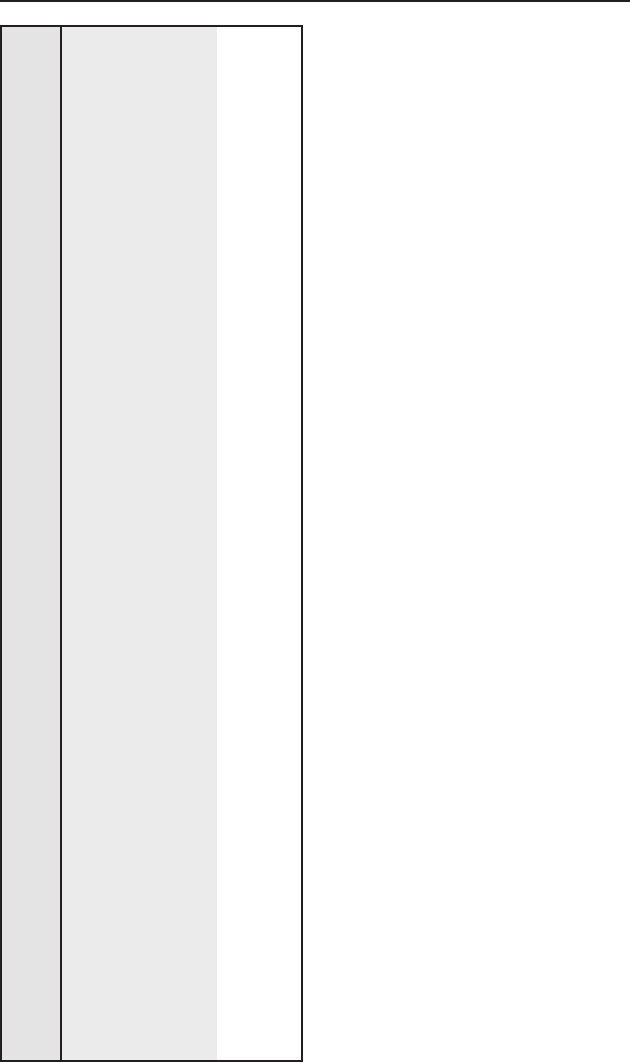
IPI 100 Series, IPI 200 Series • Programming and Control
IPI 201/204 SIS
™
Programming, cont’d
5-32
Command ASCII (Telnet)
(host to intercom)
URL Encoded (Web)
(host to intercom)
Response
(intercom to host)
Additional
description
Reset all device
settings and
delete les
E
ZY
}
WZY
|
Zpy
]
N
This is an absolute system reset but excludes IP settings such as IP address, subnet mask, gateway IP address, unit name, DHCP setting
and port mapping (Telnet/Web/direct access) in order to preserve communicaiton with the device. This reset is recommended after a firmware
update.
N
The ZY command appears n kernel versions 1.45 or higher.
Absolute system
reset
E
ZQQQ
}
WZQQQ
|
Zpq
]
N
(Mode 5 reset) Resets alls device settings, including IP settings, to factory default. Also rerases flash memory. Firmware version remains the
same.










