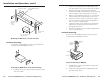User’s Manual MDA 2V EQ, MDA 4V EQ, and MDA 4SV EQ VersaTools® Video Mini Distribution Amplifiers www.extron.com Extron Electronics, USA Extron Electronics, Europe Extron Electronics, Asia Extron Electronics, Japan 1230 South Lewis Street Anaheim, CA 92805 USA 714.491.1500 Fax 714.491.1517 Beeldschermweg 6C 3821 AH Amersfoort The Netherlands +31.33.453.4040 Fax +31.33.453.4050 135 Joo Seng Road, #04-01 PM Industrial Building Singapore 368363 +65.6383.4400 Fax +65.6383.
Precautions Safety Instructions • English This symbol is intended to alert the user of important operating and maintenance (servicing) instructions in the literature provided with the equipment. This symbol is intended to alert the user of the presence of uninsulated dangerous voltage within the product's enclosure that may present a risk of electric shock. Caution Read Instructions • Read and understand all safety and operating instructions before using the equipment.
Quick Start Guide — MDA EQ Series To install and set up an MDA EQ Series mini distribution amplifier, follow these steps: Step 1 Turn all of the equipment off and disconnect it from the power source. Step 2 Mount the MDA EQ on a projector, under a desktop, or on a rack shelf, as illustrated below. (The illustration shows a VersaTools® rack shelf; you can also use the standard or 6-inch deep Universal 19-inch rack shelves. See Optional Accessories in appendix A.
Quick Start Guide — MDA EQ Series, cont’d Table of Contents Chapter 1 • Introduction ............................................ Smooth About this Manual ....................................................... 1-2 About the MDA EQ Series Mini Distribution Amplifiers ...................................................................... 1-2 Ridges A 1-1 A SECTION A–A 0.2” (5 mm) MAX Power Supply Output Cord Captive Screw Connector Models ............................................................
Table of Contents, cont’d MDA EQ Series 1 Chapter One Introduction About this Manual About the MDA EQ Series Mini Distribution Amplifiers ii VersaTools® MDA EQ Series • Table of Contents
Introduction About this Manual This manual provides information on the Extron VersaTools® MDA EQ series video distribution amplifiers and discusses how to install and operate them. About the MDA EQ Series Mini Distribution Amplifiers The Extron MDA EQ series are compact composite video and S-video mini distribution amplifiers with individual output gain and equalization controls that compensate for different cable lengths for each output. (Each adjustment on the MDA 4SV EQ model aequalizes two outputs.
Introduction MDA EQ Series 2 Chapter Two Installation and Operation Mounting the MDA EQ Series Rear Panel Features and Cabling Front Panel Features and Operation 1-4 VersaTools® MDA EQ Series • Introduction
Installation and Operation, cont’d Mounting the MDA EQ Series The MDA EQ mini distribution amplifiers can be set on a table; mounted on a rack shelf; attached to a projector; or mounted under a desk, podium, or tabletop. VersaTools Rack Shelf Tabletop use Four self-adhesive rubber feet are included with the MDA EQ. For tabletop use, attach one foot at each corner of the bottom side of the unit and place the unit in the desired location. Rack mounting For rack mounting, do not install the rubber feet.
Installation and Operation, cont’d 6" Deep Rack Shelf 1/2 Rack Width Front False Faceplate Front false faceplate uses 2 screws. (2) 4-40 x 3/16" Screws Use 2 mounting holes on opposite corners. 2 Attach the mounting brackets to the MDA EQ with the provided machine screws as shown in the previous figure. 3. Hold the unit with the attached brackets against the underside of the table or other furniture. On the mounting surface, mark the location of the bracket’s screw holes. 4.
Installation and Operation, cont’d Secure the unit to a projector mount or other surface by GAIN theGAIN inserting mounting bolt through the bracket’s slotted hole. 3. 7 GAIN INPUT MDA 4SV EQ Rear Panel Features and Cabling OUTPUTS GAIN The following figures show the back panel configurations of the three MDA EQ models. POWER IN HIGH Z 12V 0.2A MAX 75 Ohm 1 3 2 4 LOOP-THRU 6 1 INPUT MDA 2V EQ 2 3 5 OUTPUTS MDA 4SV EQ rear panel POWER IN 12V 0.
Installation and Operation, cont’d Front Panel Features and Operation Smooth A The following figures show the front panel configurations of the three MDA EQ models. Ridges A SECTION A–A 0.2” (5 mm) MAX Power Supply Output Cord 1 2 GAIN EQ GAIN GAIN EQ GAIN Captive Screw Connector GAIN GAIN VIDEO DISTRIBUTION CONTROLLER Power connector wiring CAUTION 1 Do not tin the stripped power supply leads before installing the captive screw connector.
Installation and Operation, cont’d 1 Power indicator LED — This LED, when lit, indicates that the MDA EQ is receiving power. 2 Gain and Equalization potentiometers — (One set for each output for MDA 2V and 4V EQ; one set for each pair of outputs for MDA 4SV EQ) Use an Extron Tweeker (a small screwdriver) to rotate these pots to adjust for gain and equalization when devices with long cables are connected.
Specifications, Parts, and Accessories Specifications Video Gain ............................................... -1dB to +3 dB (x 0.9 to x 1.4), adjustable per output* Equalization .................................. 0 dB to +10 dB (x1 to x3) at 8 MHz, adjustable per output* *Per output for composite video, per every two outputs for S-video. Bandwidth ....................................
Specifications, Parts, and Accessories, cont’d Models Model Part number MDA 2V EQ 60-696-01 MDA 4V EQ 60-697-01 MDA 4SV EQ 60-698-01 Included Parts These items are included in each order for an MDA EQ series: Included parts Replacement part number 2-pin, 3.