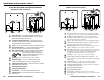- Extron Electronics Mountable Interfaces User's Manual
RGB 400 Series Installation and Operation
RGB 400 Series Installation and Operation
Installation and Operation, cont’d
8
Pin assignment label for the audio output captive screw
connector (item 9) — Audio output wiring is discussed in
the cabling section of this chapter.
9
Audio output captive screw connector — Use this
connector for the balanced output from both audio channels
(1 and 2). See the wiring diagram label (item 8) and the
cabling section in this manual for wiring instructions.
10
J13 jumper — Pin 1 = +5V, pin 2 = -5V, pin 3 = ground.
11
SW1 DIP switches — 1. ON = Removes serration pulses.
2. ON = Enables Digital Display Sync Processing (DDSP).
12
J10 blue gain/peaking jumper — Settings are shown on
the label located below the circuit board.
13
J9 green gain/peaking jumper
14
J8 red gain/peaking jumper
15
Circuit board — Only key components are shown here.
16
Twisted-pair wires — Splice these wires to a 12 to 24VAC or
VDC power source.
17
Composite video pass-through RCA connector—If unused,
this connector can be replaced with a 0.31” diam. plug.
18
S-video pass-through 4-pin mini DIN connector — This
connector can be replaced with a 0.50” diam. plug.
19
BNC output connectors — These 6 connectors are for video
and sync output. Connect the coax cables’ BNC connectors
as shown here for red, green and blue
video output, and either separate
horizontal and vertical sync or
composite sync.
H
B
G
R
V
CS
RGB 406/
RGB 408
Captive
Screw
Connector
J13
33-398-01 B 08 99
J10
J8
J9
J10
J8
J9
ON
1 = +5V 20 mA max.
2 = –5V 20 mA max.
3 = Ground
SW1
321
1. ON = Remove
serration pulses.
2. ON = Digital
display sync.
.8V
.9V
.7V
.7V
.7V
.8V
.9V
V
H
CS
B
G
R
CH1L CH1R CH1R
12345678910
Signal
Ground
L
R
Ground
CH1L
&
CH1R outputs are
generated from RCA inputs.
CH2L
& CH2R outputs are
generated from 3.5 mm inputs.
RCA
3.5 mm
REV. A 79-08
33-323-01
J10
J9
J8
SW1
J11 J12
J13
ON
12
95687
1718 19
10 11 12 14 1513
Black
RedYellow
Green
REAR
16
2-11
RGB 404 front and rear features
VIDEO
S-VIDEO
NETWORK
L
R
Extron
RGB 404
A
U
D
I
O
PC
INPUT
HIGH Z
75 Ohm
H. SHIFT
AUTO POWER
567
17 18
1
2 3 4
FRONT
1
Auto power LED — If active sync pulses are present, power
and this LED turn on. If not, power and this LED turn off.
2
H. Shift (horizontal shift) control — This controls the
horizontal centering. If output is SOG or if DIP SW1-2
(DDSP) is set to On, the horizontal shift control is disabled.
3
Input — This 9-pin D-sub male connector is for RGB input.
4
High Z/75 Ohm switch — For proper video termination, set
this switch to 75 Ohms if no local monitor will be
connected.
5
PC type 3.5 mm stereo audio input connector — This
connector is for unbalanced input to audio channel 2. Wire
the input plug as shown here.
Tip (+) Sleeve (GND)
Tip (L, +)
Ring (R, -)
Sleeve (GND)
6
Left and right audio channel RCA connectors — These
connectors are for unbalanced input to audio channel 1.
Wire the input plugs as shown below.
Tip
Sleeve ( )
7
Network pass-through RJ-45 connector
2-10