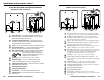- Extron Electronics Mountable Interfaces User's Manual
RGB 400 Series Introduction
Introduction, cont’d
RGB 400 Series
2
Chapter Two
Installation and Operation
Installation Overview
Installation and Operation Instructions
Introduction
About This Manual
This manual contains information about the RGB 400 Series
interfaces and on how to operate and configure them.
About The RGB 400 Series Interfaces
The RGB 400 Series are 300 MHz (-3dB) bandwidth, analog
computer-video interfaces that can be mounted in walls or
furniture. The RGB 400 and RGB 406 are two-gang wall
plate size, the RGB 402 and RGB 404 are three-gang size,
and the RGB 408 is four-gang size. All are available with
black, white, or gray panels.
Features
RGB 400 Series features
Horizontal centering control — Shifts the image horizontally.
Level control — Adjusts the image brightness.
Peaking control — Adjusts the image sharpness.
Sync output options — Six BNC connectors allow separate
horizontal, vertical and composite sync outputs.
Sync-on-green (SOG) is output only if SOG is input.
Digital Display Sync Processing™ (DDSP™) — Sync is
output in its original state to ensure compatibility
with digital display products.
75 ohm video termination switch — For applications
where a local computer monitor is not being used.
Additional RGB 402 and RGB 404 features
The RGB 402 and RGB 404 offer the following features in
addition to the RGB 400 Series features listed above:
Composite video pass-through RCA connector
S-video pass-through 4-pin mini DIN connector
Network pass-through (RJ-45 connector)
Left and right audio pass-through RCA connectors
(RGB 402 only)
Two 2-channel audio outputs (unbalanced in, balanced
out) on RCA and PC stereo connectors (RGB 404 only)
Additional RGB 406 and RGB 408 features
The RGB 406 and RGB 408 offer these features in addition
to the RGB 400 Series features listed above:
Two channels of audio (unbalanced in, balanced out)
Optional pass-through adapter plates (RGB 408 only)
1-2