User guide
Table Of Contents
- JMP 9600 Cover
- Contents
- Introduction
- Installation
- Operation
- HTML Operation
- Programming Guide
- Detailed System Interaction
- Mounting and Maintenance
- Ethernet Connection
- Reference Information
- Warranty and Contact Info
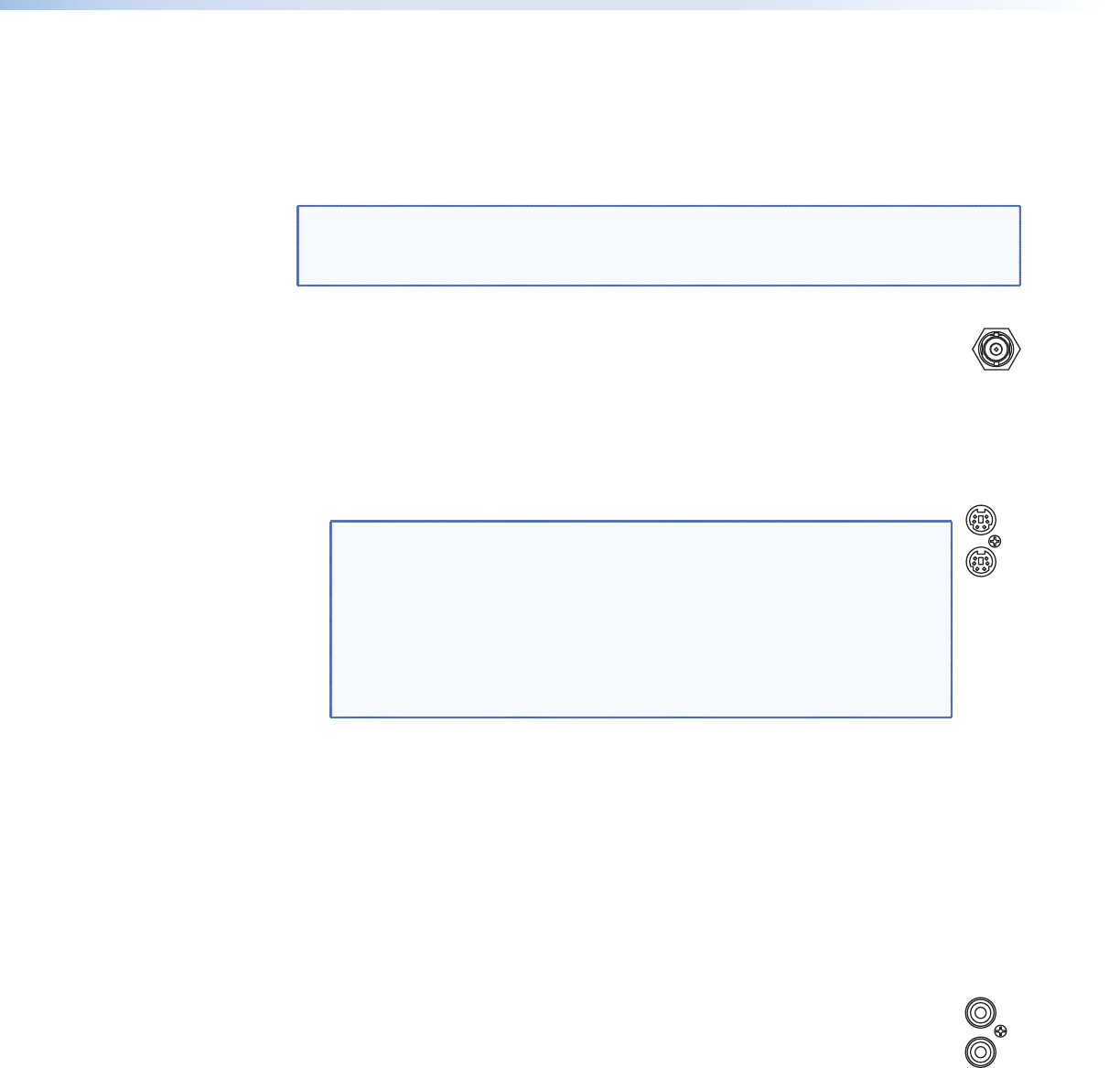
Sync
In sync-critical applications, the media player can use one of two possible external sync
signals, Genlock or Lock, in addition to the always-available Linear Time Code (LTC), to
synchronize itself with other devices within a larger system. The media player can generate
two of the sync signals to other devices.
NOTES: • Use only one of the Genlock and Lock sync types (items
d
and
e
) available.
• Ensure that the resolution and frame rate of the applied genlock or lock input
signal matches the resolution and frame rate of the clip to be played.
d
Genlock Input connector — Connect an external genlock signal to this
GENLOCK
BNC connector for genlocking the video signal in broadcast or other sync-critical
NTSC, PAL, or HDTV tri-level applications.
Use a tee connector or distribution amplier to connect any downstream
equipment that requires genlocking.
Snap one of the included ferrite beads on this cable, as close to the unit as practicable.
e
Lock Input and Output connectors —
LOCK
IN
OUT
NOTES: • The Lock connectors support ES genlock and MS 9200 genlock,
which are proprietary sync signals that are native to Electrosonic
®
products that have been acquired by Extron and to older
Electrosonic products.
• These connectors are present on all units but only JMP 9600 2K
units support ES genlock and MS genlock.
• When using ES genlock or MS genlock, the video signal
resolution and frame rate must match on all players.
Lock Input connector — Connect an external ES genlock or MS genlock sync signal to
this 6-pin mini-DIN connector for the media player to function as a sync slave of another
device.
Lock Output connector — Connect any downstream equipment that requires an
ES genlock sync signal to this 6-pin mini-DIN connector to either route the exter
nal sync
signal thr
oughout the system or for the media player to function as a sync master.
Snap one of the included ferrite beads on each Lock cable, as close to the unit as
possible.
f
LTC (Linear Time Code) Input and Output connectors —
LTC
OUT
IN
LTC Input connector — Connect an external LTC sync signal to this RCA
connector for the media player to function as a sync slave of another device.
LTC Output connector — Connect any downstream equipment that requires
an LTC sync signal to this RCA BNC connector to either route the external sync signal
throughout the system or for the media player to function as a sync master.
Snap one of the included ferrite beads on each LTC cable, as close to the unit as
possible.
JMP 9600 Media Player • Installation 8










