User guide
Table Of Contents
- JMP 9600 Cover
- Contents
- Introduction
- Installation
- Operation
- HTML Operation
- Programming Guide
- Detailed System Interaction
- Mounting and Maintenance
- Ethernet Connection
- Reference Information
- Warranty and Contact Info
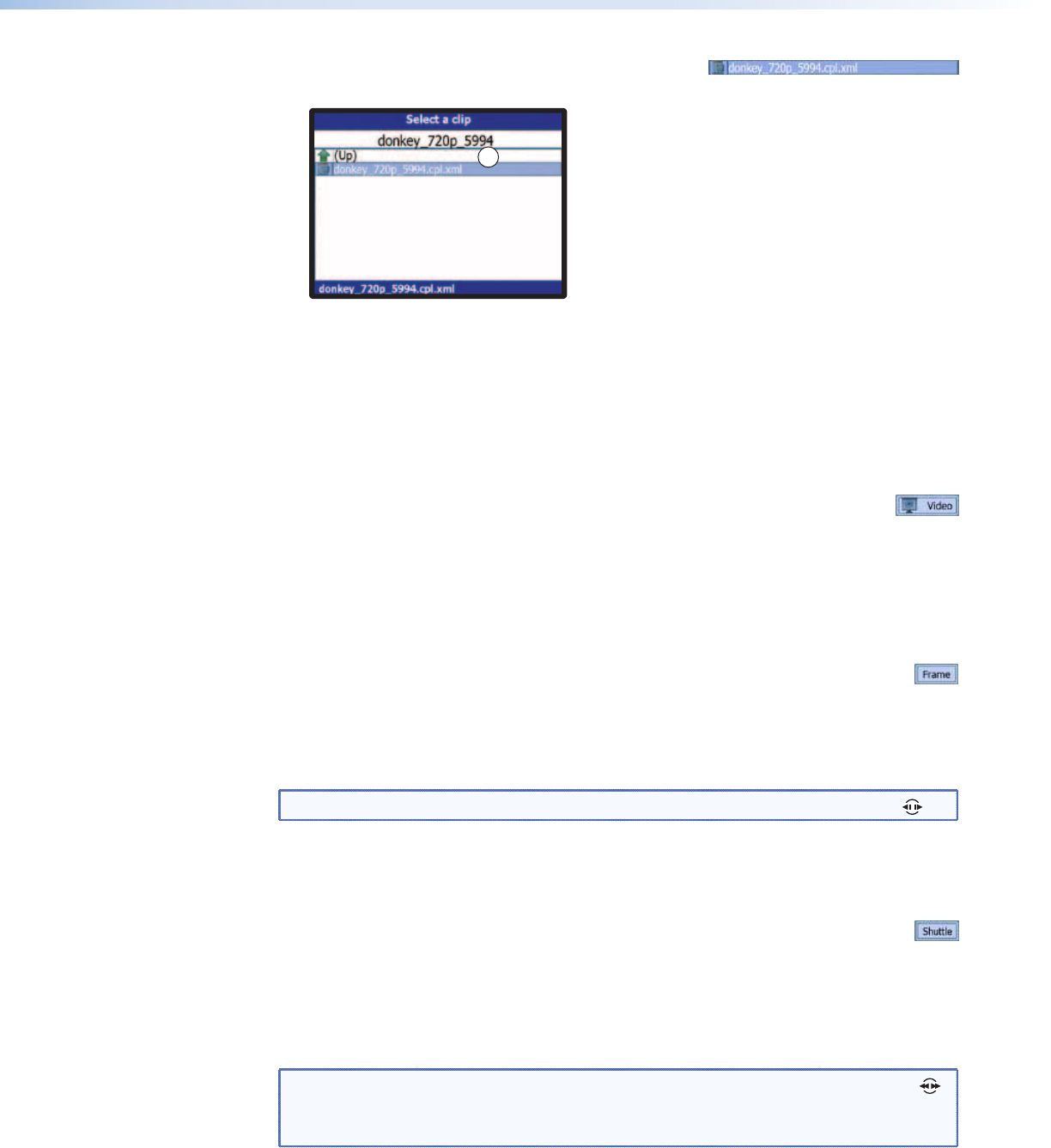
5. When loading a clip — The LCD displays the
second step of the Select a clip file screen (see figure 13). Proceed to step 6.
5
Figure 13. Select a Clip File Screen
6. Rotate the encoder knob as necessary to highlight the desired clip file.
7. Press the Enter button. The LCD returns to the Channel Status screen with the clip
selected in step 5 shown in the clip field. The Play/Pause button lights. The procedure is
complete.
Video selection
The LCD can show the control display, the video playback display, or both
simultaneously (an alpha blend). To fully display the video playback (without an
alpha blend), rotate the encoder knob to highlight the Video selection and press the Enter
button.
To return to the channel status display or alpha blend, press the Previous button.
Frame selection
In Frame mode, you can step frame-by-frame through the selected CPL or clip file
while the player is playing video. To turn Frame mode on, rotate the encoder knob to
highlight the Frame selection and press the Enter button.
Rotate the encoder knob to the left or right to step forward or backwards through the clip
frame by frame.
NOTE: This function is identical to selecting the front panel Frame mode button ( ).
To return to the Channel status display, press the Previous button.
Shuttle selection
In Shuttle mode, you can “shuttle” backwards and forwards through the selected
playlist or clip file, at a rate controlled by the encoder knob. To turn Shuttle mode on,
rotate the encoder knob to highlight the Shuttle selection and press the Enter button.
Rotate the encoder knob to the left or right to fast forward or reverse through the clip at up
to 16 times regular playback speed. Use the encoder knob to return the shuttle indicator to
the middle (vertical) position to play the file at normal speed.
NOTES: • This function is identical to selecting the front panel Shuttle mode button ( ).
• The audio portion of the clip is active only when the playback speed is +1.0
(normal forward speed).
To return to the Channel status display, press the Previous button.
JMP 9600 Media Player • Operation 19










