User guide
Table Of Contents
- JMP 9600 Cover
- Contents
- Introduction
- Installation
- Operation
- HTML Operation
- Programming Guide
- Detailed System Interaction
- Mounting and Maintenance
- Ethernet Connection
- Reference Information
- Warranty and Contact Info
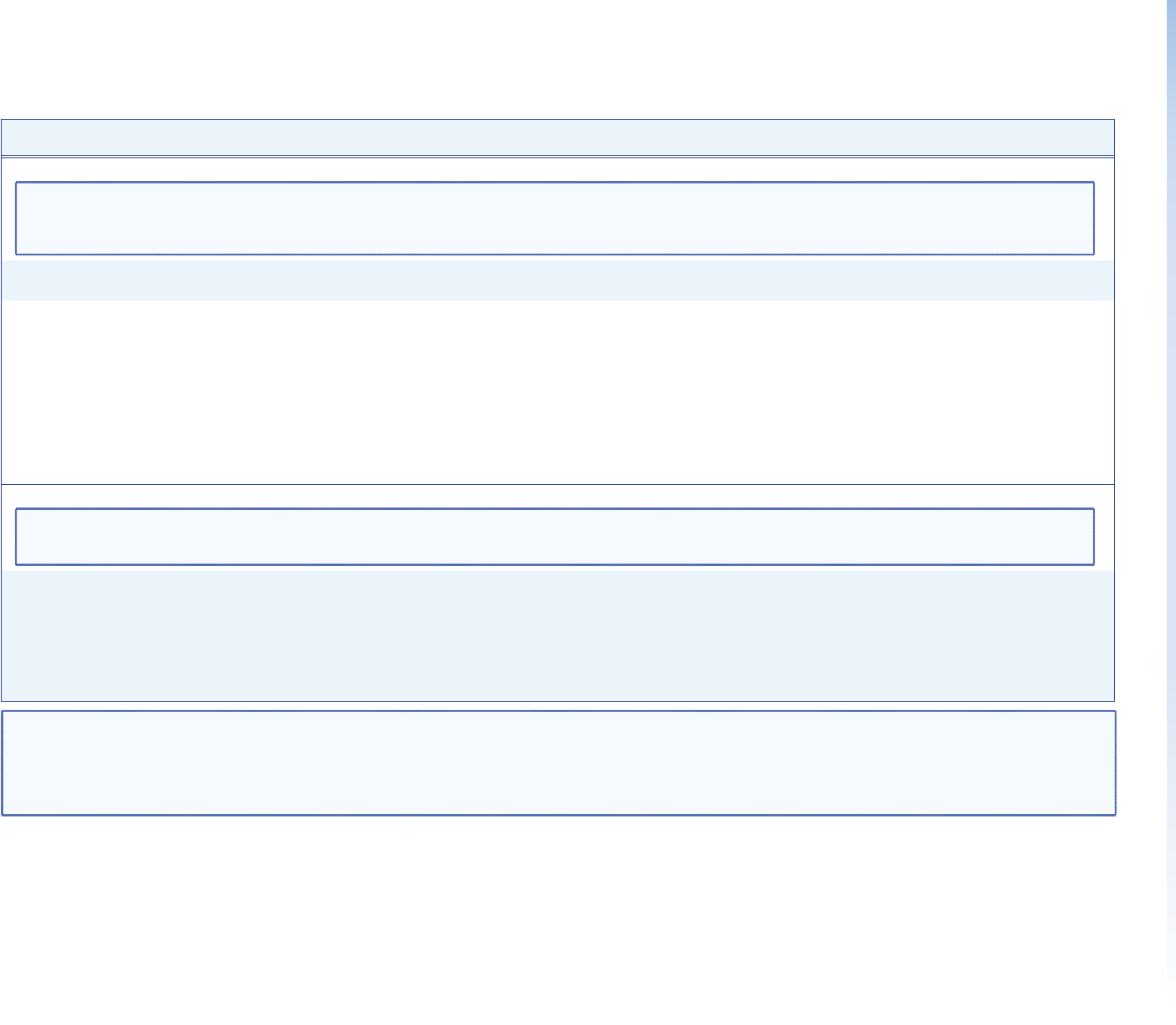
Command/response table for MSVPP commands (continued)
Command MSVPP Command
(host to unit)
Response
(unit to host)
Additional description
Colorspace
NOTES: • The player must be correctly configured for the colorspace that you select, or else the player responds with ERROR.
• You can configure the media player signal combinations that are not defined within the video payload identifier specification (SMPTE 352); for example single channel, dual
link HD-SDI operation with 12-bit, 4:2:2 color sampling and the RGB color space. Some displays may not correctly display such an image or may require manual adjustment.
The video payload identifier is updated correctly when the next valid SMPTE 352 format is selected
Set the colorspace
SetColorspace•
X1%
•
X1^}
OK
]
Example:
SetColorspace•ch1.video.dac•RGB
}
OK
]
Set the channel 1 analog video to RGB.
View the colorspace
GetColorspace
}
Colorspace•”
X1%
”•”
X1^
”
]
Colorspace
]
This command can be with or without the channel
output parameter (X1%).
If no X1% is specified, the player responds with the
colorspace (X1^) for both analog outputs and the
HD-SDI outputs.
Example 1:
GetColorspace
}
Colorspace•”video.HDSDI”•”rgb”
]
Colorspace•”ch1.video.dac”•”rgb”
]
Colorspace•”ch2.video.dac”•”rgb”
]
Colorspace
]
Example 2:
GetColorspace•ch2.video.dvi
}
Colorspace•”ch2.video.dvi”•””
]
Colorspace
]
No colorspace (
X1^
) Is assigned to the digital portion of
the channel 2 DVI connector.
Color wash
NOTES: • The color wash command works even when the clip is paused.
• The color wash effect is not shown on the front panel video monitor of the media player.
• The color wash settings are lost when power is removed from the media player.
Color wash
Colorwash•
X#
•
X1&
•
X1&
•
X1&
•
X1*
•
X1(}
OK
]
Immediately transition to any defined color.
The color values (
X1&
s) are entered in RGB order.
The alpha value (
X1*
) is the opacity of the color wash,
where a value of 255 = 100%.
For best results use a time value (
X1(
) of 4 seconds or less.
Example:
Colorwash•1•255•255•255•255•3.5
}
OK
]
Completely (100%) fade the channel 1 image to white
when the video clip ends. The fade takes 3.5 seconds.
KEY: X# = Output 1 = channel 1 2 = channel 2 1,2 = both channels
X1&
= Color value 000 (none) through 255 (maximum)
X1*
= Alpha blend 000 through 255
X1(
= Time 0.00 (seconds) though 255.0
X1%
= Video output video.hdsdi = HD-SDI output video (channel 1 and channel 2) chn.video.dac = channel n analog video chn.video.dvi = channel n digital video
X1^
= Colorspace “rgb” or “yprpb•bt.709”
JMP 9600 Media Player • Programming Guide 66










