User Manual
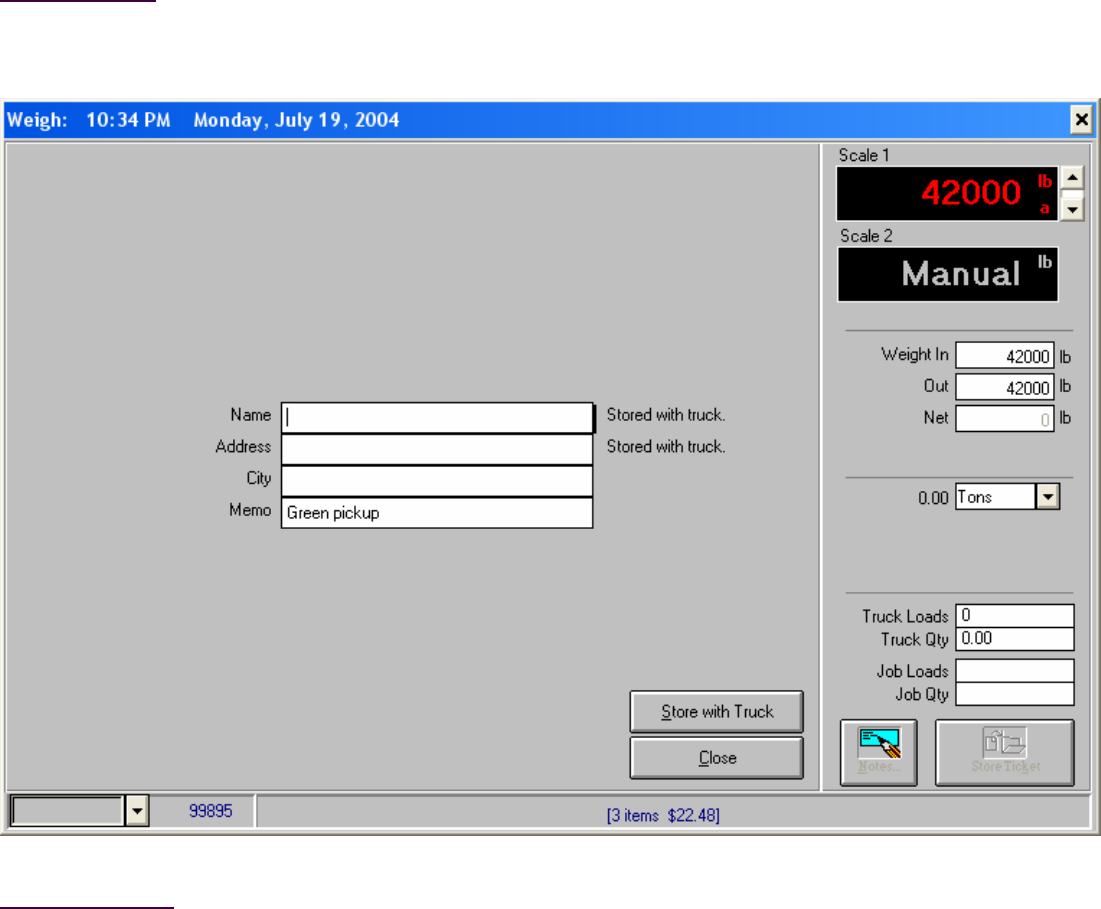
50772 121 12/04 Issue # 2
Weigh
Notes Screen
The notes screen allows you to attach notes to a ticket. Ticket notes are configurable and usually contain
delivery instructions and data that can be exported to a 3rd party accounting package.
How to Get Here
Weigh-->Select a Hauler, Truck, Job or Open Ticket-->Notes Button
Field Descriptions
Note Fields
Up to 23 note fields can be configured and attached to a ticket each of which is 30 characters long.
Note fields 1 through 20 are entered on this screen. Notes 21 through 23 are on the Weigh details
screen.










