- FARGO Electronics Single-Side Printer User Guide
Table Of Contents
- Supported Linux Distributions
- Installation Procedures
- Printing a Sample Card
- Printer Maintenance
- Driver Options
- Using the Device Options
- Print and Overlay Options
- Magnetic Encoding Options
- Sending ISO Magnetic Encoding Information
- Sending JIS II Magnetic Encoding Information
- Sending RAW Magnetic Encoding Information
- Reviewing the URL Encoding Reference
- Reviewing the ASCII Code and Character Table
- Using the Image Color Capabilities
- Using the Image Position Function
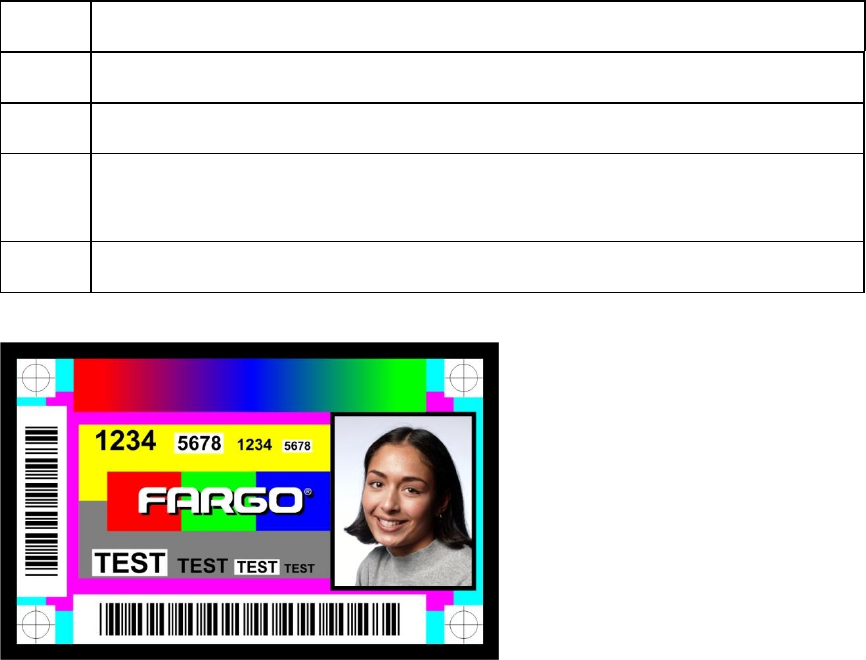
Fargo M30e CUPS Driver User Guide (Rev. 1.0.3)
15
Printing a Test Card
Step
Description
1
Ensure that cards are in the Input Hopper.
2
Ensure that the YMCKO Ribbon is installed in the Printer.
3
From a terminal window, enter:
lpr -l “/usr/share/fargo/M30e/M30eTst.prn”
4
When completed, a test card should be printed.










