- FARGO Electronics Single-Side Printer User Guide
Table Of Contents
- Supported Linux Distributions
- Installation Procedures
- Printing a Sample Card
- Printer Maintenance
- Driver Options
- Using the Device Options
- Print and Overlay Options
- Magnetic Encoding Options
- Sending ISO Magnetic Encoding Information
- Sending JIS II Magnetic Encoding Information
- Sending RAW Magnetic Encoding Information
- Reviewing the URL Encoding Reference
- Reviewing the ASCII Code and Character Table
- Using the Image Color Capabilities
- Using the Image Position Function
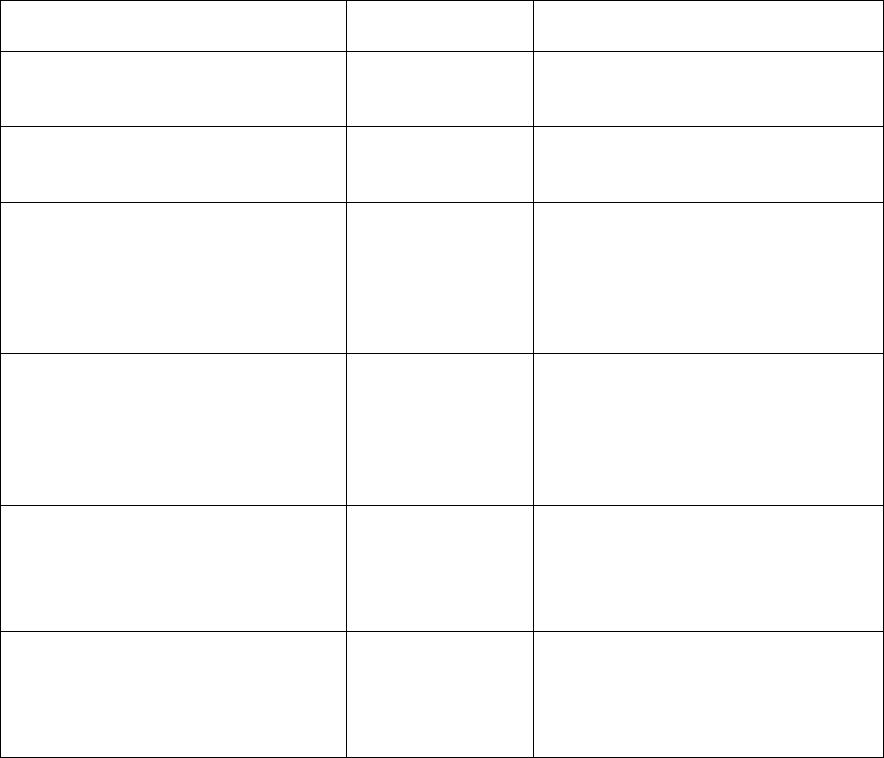
Fargo M30e CUPS Driver User Guide (Rev. 1.0.3)
17
Selecting the Ribbon Types
Command Line Usage
CUPS option
Description
Ribbon = StandardResin
Ribbon Type =
Standard Resin
Sets the Ribbon type for the print
job to Standard Resin.
Ribbon = PremiumResin
Ribbon Type =
Premium Resin
Sets the Ribbon type for the print
job to Premium Resin.
Ribbon = ColoredResin
Ribbon Type =
Colored Resin
Sets the Ribbon type for the print
job to Colored Resin. This option
should be used for any of the
colored resin Ribbons (Red,
Blue, Green, or White)
Ribbon = MetallicResin
Ribbon Type =
Metallic Resin
Sets the Ribbon type for the print
job to Metallic Resin. This option
should be used for any of the
metallic resin Ribbons (Gold,
Silver).
Ribbon =
KOPremiumResinWithOvelay
Ribbon Type =
KO Premium
Resin with
Overlay
Sets the Ribbon type for the print
job to KO – Premium
Resin/Overlay.
Ribbon =
BODyeSubBlackWithOverlay
Ribbon Type =
BO Dye-Sub
Black with
Overlay
Sets the Ribbon type for the print
job to BO – Dye Sub Black withy
Overlay










