- FARGO Electronics Single-Side Printer User Guide
Table Of Contents
- Supported Linux Distributions
- Installation Procedures
- Printing a Sample Card
- Printer Maintenance
- Driver Options
- Using the Device Options
- Print and Overlay Options
- Magnetic Encoding Options
- Sending ISO Magnetic Encoding Information
- Sending JIS II Magnetic Encoding Information
- Sending RAW Magnetic Encoding Information
- Reviewing the URL Encoding Reference
- Reviewing the ASCII Code and Character Table
- Using the Image Color Capabilities
- Using the Image Position Function
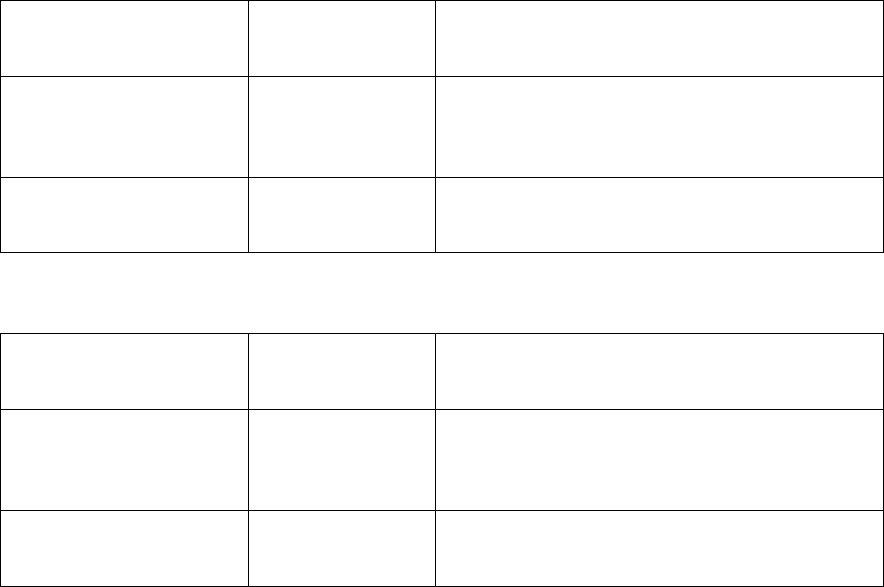
Fargo M30e CUPS Driver User Guide (Rev. 1.0.3)
18
Selecting the Disable Printing Option
Command Line
Usage
CUPS option
Description
DisablePrinting = True
Disable Printing
= Yes
Select it to encode or re-encode cards to
save time and avoid the use of printing
supplies.
DisablePrinting =
False
Disable Printing
= No
Select it to perform full printing and
encoding operations.
Selecting the Print Both Sides Option
Command Line
Usage
CUPS option
Description
PrintBothSides = True
Print Both Sides
= Yes
If the Printer is equipped with a Flipper
Module, it will print the second page of a
print job on the back side of a card
PrintBothSides = False
Print Both Sides
= No
If the print job has multiple pages, it will
print on separate cards.










