- FARGO Electronics Single-Side Printer User Guide
Table Of Contents
- Supported Linux Distributions
- Installation Procedures
- Printing a Sample Card
- Printer Maintenance
- Driver Options
- Using the Device Options
- Print and Overlay Options
- Magnetic Encoding Options
- Sending ISO Magnetic Encoding Information
- Sending JIS II Magnetic Encoding Information
- Sending RAW Magnetic Encoding Information
- Reviewing the URL Encoding Reference
- Reviewing the ASCII Code and Character Table
- Using the Image Color Capabilities
- Using the Image Position Function
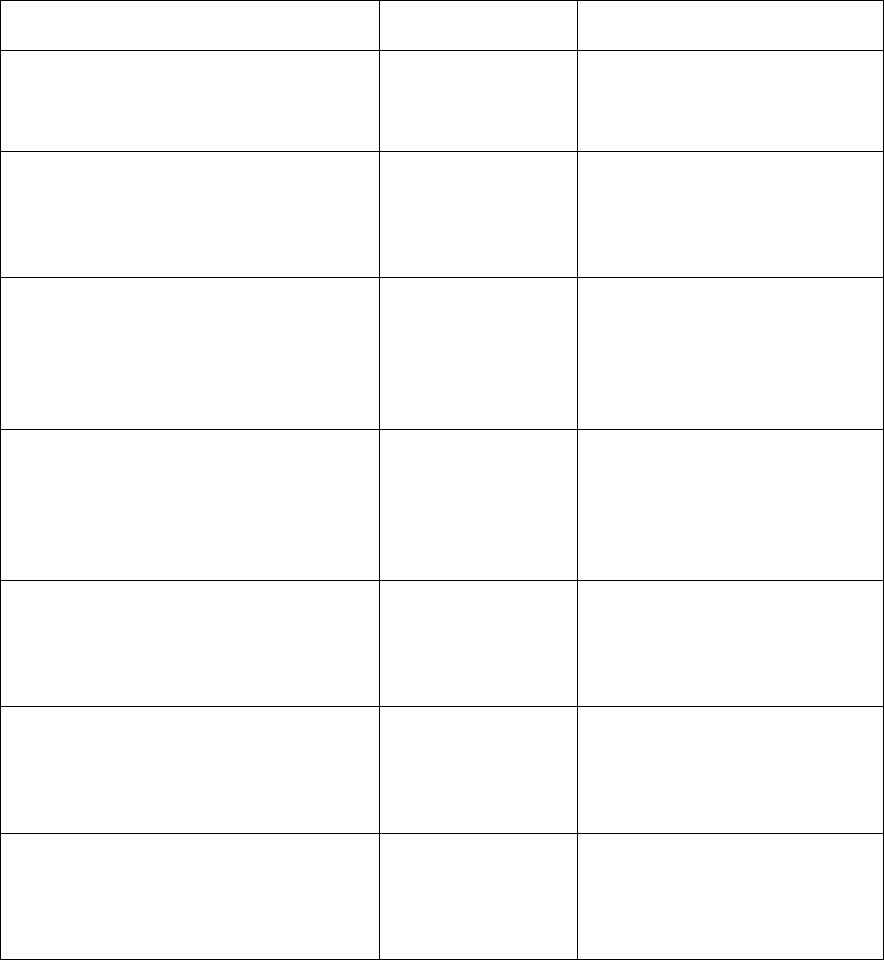
Fargo M30e CUPS Driver User Guide (Rev. 1.0.3)
20
Print and Overlay Options
Reviewing the Front Print Area
Command Line Usage
CUPS Options
Description
PrintAreaFront =
FullCardPrintAndOverlay
Front Print Area =
Full Card Print
and Overlay
The full card will be printed,
and overlay will be applied.
PrintAreaFront =
OmitSmartChipPrintAndOverlay
Front Print Area =
Omit Smart Chip
Print and Overlay
An area (corresponding to
the ISO location for a smart
chip) will be omitted from
print and overlay.
PrintAreaFront =
OmitMagStripePrintAndOverlay
Front Print Area =
Omit Mag Stripe
Print and Overlay
An area (corresponding to
the ISO location for a
Magnetic stripe) will be
omitted from print and
overlay.
PrintAreaFront =
OmitSignatureAreaPrintAndOverlay
Front Area Print =
Omit Signature
Area Print and
Overlay
An area (corresponding to
the ISO location for a
Signature Stripe) will be
omitted from print and
overlay.
PrintAreaFront =
VisualSecurityUpperLeftVerimark
Front Area Print =
Visual Security
Upper Left
Verimark
An area 25mmL X 27mmW
in the upper left corner of the
card will be omitted from
print and overlay.
PrintAreaFront =
VisualSecurityUpperLeftHolomark
Front Area Print =
Visual Security
Upper Left
Holomark
An area 23mmL X 23mmW
in the upper left corner of the
card will be omitted from
print and overlay.
PrintAreaFront =
VisualSecurityUpperRightVerimark
Front Area Print =
Visual Security
Upper Right
Verimark
An area 25mmL X 27mmW
in the upper right corner of
the card will be omitted from
print and overlay.
Continued on the next page










