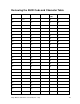- FARGO Electronics Single-Side Printer User Guide
Table Of Contents
- Supported Linux Distributions
- Installation Procedures
- Printing a Sample Card
- Printer Maintenance
- Driver Options
- Using the Device Options
- Print and Overlay Options
- Magnetic Encoding Options
- Sending ISO Magnetic Encoding Information
- Sending JIS II Magnetic Encoding Information
- Sending RAW Magnetic Encoding Information
- Reviewing the URL Encoding Reference
- Reviewing the ASCII Code and Character Table
- Using the Image Color Capabilities
- Using the Image Position Function
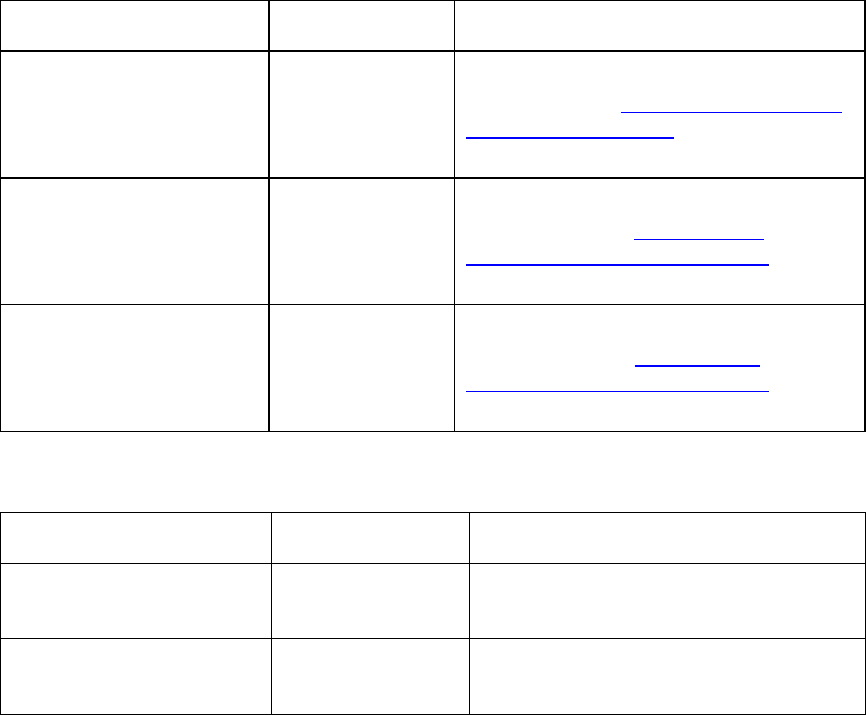
Fargo M30e CUPS Driver User Guide (Rev. 1.0.3)
24
Magnetic Encoding Options
Setting the Encoding Mode
Command Line Usage
CUPS option
Description
MagEncodingMode =
ISO
Magnetic Stripe
Encoding Mode
= ISO
Sets the Encoding Mode for the Print
job to ISO. See Sending ISO Magnetic
Encoding Information for additional
information.
MagEncodingMode = J
IS2
Magnetic Stripe
Encoding Mode
= JIS II
Sets the Encoding Mode for the Print
job to JIS II. See Sending JISII
Magnetic Encoding Information for
additional information.
MagEncodingMode =
Raw
Magnetic Stripe
Encoding Mode
= Raw
Sets the Encoding Mode for the Print
job to RAW. See Sending ISO
Magnetic Encoding Information for
additional information.
Setting the Coercivity
Command Line Usage
CUPS option
Description
Coercivity = High
Coercivity = High
Sets the coercivity for magnetic
encoding to 2750 Oersted
Coercivity = Low
Coercivity = Low
Sets the coercivity for magnetic
encoding to 300 Oersted