User Manual
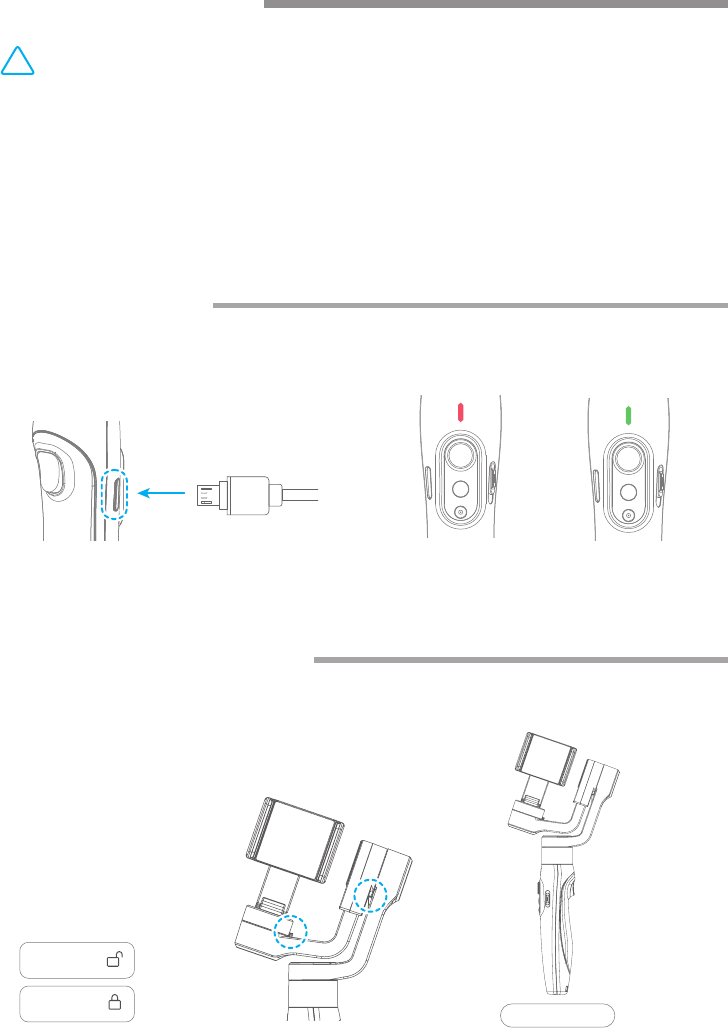
02
www.feiyu-tech.cn
2.1. Charging
2.2. Positioning Lock
Charge completeCharging
Connect the USB cable to charge. The indicator light is red when charging, and
green when fully charged.
Stored Status
Each of the tilt axis and roll axis has positioning lock for storage purposes.
Be sure to unlock them before using the gimbal.
!
(1) Please fully charge the battery before powering on the gimbal for the first time.
(2) If the power is too low, the red light will flash three times every five seconds that
indicating you should charge it immediately.
(3) When not in use, power off the gimbal.
(4) Unlock the three axis clamp before powering on the gimbal.
TIPS
2. Start to Use
Lock
Unlock










