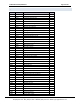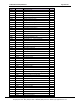Technologies Ethernet Driver Manual
FS-8704-14 EtherNet/IP Manual Page 29 of 30
FieldServer Technologies 1991 Tarob Court Milpitas, California 95035 USA Web: www.fieldserver.com
Tel: (408) 262 2299 Fax: (408) 262 2269 Toll Free: (888) 509 1970 email: support@fieldserver.com
Appendix B. Troubleshooting Tips
Appendix B.1. Firmware Update Downloading
If you are trying to update firmware and continuously get failed messages it might be due to the traffic on the N1
or N2 ports. EtherNet/IP is a high traffic protocol and once a connection is created continuous data transfer
occurs. In this situation the best way to download new firmware would be to manually disconnect the scanner or
adapter that the FieldServer is connected to.
Appendix B.2. Connection information – Allen Bradley Message Blocks
When configuring message blocks it is necessary to enter a path to the FieldServer in the communications tab. The
Path is usually made up of the installed Ethernet card, the port on the Ethernet card and the IP address of the
FieldServer
e.g. Eth_IP_Card1,2,192.168.2.41
Eth_IP_Card1 is the name given to the Ethernet Card
2 is the port on the card
The IP address is for the FieldServer
Appendix B.3. FieldServer not recognised by RSlinx
If RSlinx does not recognise the FieldServer (message “? Unrecognized Device”), load the Ethernet IP EDS file into
RSLinx. This file is available at: http://www.fieldserver.com/techsupport/utility/utility.php
Press Start|all programs|Rockwell Software|RSlinx tools|EDS Hardware Installation tool|add|register a
single file and browse to the location of the Ethernet IP EDS file.
Run RSlinx, press communication|RSwho and all EIP devices on the network should be visible.