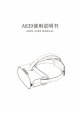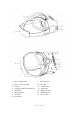User's Manual
第 4 页 共 17 页
1、Notice:
A. Please do not use the all-in-one machine where wireless devices are prohibited.
B. Please use original accessories applied. (ie.: power adapter)
C. Please keep the machine dry
D. If you encounter software problems such as machine jam, press and hold the power button for 10 seconds to
restart.
E. When charging, the yellow light bar on the shell lights up, and when the battery is fully charged, the green
light is on;
F. For better charging efficiency, please keep the machine in sleep/shutdown mode while charging.
G. When the battery status is lower than 5%, please charge up the machine in time. If the battery is used up
completely, please better turn the machine on after it has been charged for 10 minutes.
H. Use the USB cable to connect the device to your computer, then search for the storage disk for data transfer.
I. Insert the TF card into the slot, insert the metal interface face down ,and then the device will identify the
TF card.
J. Default speaker can work during audio output, Insert 3.5mm standard headphone connector into the target
interface for audio output,and the volume can be adjusted adaptively.
K. Do not use the device under the sunshine, to prevent screen damaged from lens amplification. Notice
Emdoor not responsible for the defective caused by this reason.
2、Operation guideline
2.1 Function keys instruction